Loading
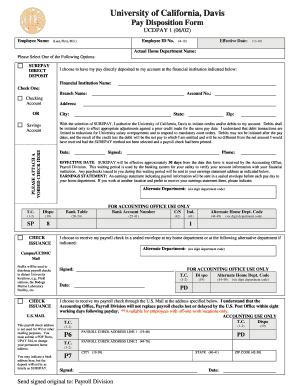
Get Pay Disposition Form - Uc Davis Health System - The University Of ... - Ucdmc Ucdavis 2002-2025
How it works
-
Open form follow the instructions
-
Easily sign the form with your finger
-
Send filled & signed form or save
How to fill out the Pay Disposition Form - UC Davis Health System online
Filling out the Pay Disposition Form is essential for employees of UC Davis Health System to manage their payroll preferences. This guide provides clear, step-by-step instructions to help users complete the form accurately and efficiently.
Follow the steps to successfully complete your Pay Disposition Form.
- Click ‘Get Form’ button to obtain the form and open it.
- Enter your name in the 'Employee Name' field, including your last name, first name, and middle initial. Make sure the spelling is correct.
- Fill in your employee ID number in the designated field. This helps identify your payroll account.
- Indicate the effective date for your pay disposition. This should reflect the date when the changes are to take effect.
- Input your actual home department name in the provided section to link your payroll with the appropriate department.
- Select your pay preference by checking one of the options: SUREPAY, DIRECT DEPOSIT, or CHECK ISSUANCE. Each option has different processing methods.
- If you choose SUREPAY or DIRECT DEPOSIT, provide the financial institution name and complete the branch name and account number sections as required.
- Include the address of your financial institution, along with the city, state, and zip code.
- For SUREPAY, understand the agreement outlined about debits and credits. You may need to authorize these transactions.
- Attach a voided check if you are opting for direct deposit to ensure accuracy.
- Complete the date field and sign the form, ensuring you include your contact information for any follow-up.
- Indicate where you want your earnings statement sent by specifying your department or an alternate department if necessary.
- Review the entire form for accuracy and completeness before proceeding.
- Once the form is complete, save changes, and download or print a copy for your records. Submit the signed original to the Payroll Division.
Complete your Pay Disposition Form online today to ensure your payroll is processed according to your preferences.
You can email UC Davis payroll by locating the official email address on the UC Davis payroll website. Make sure to include relevant details such as your employee ID and the purpose of your inquiry for a prompt response. For more complex inquiries, the uslegalforms platform can offer templates and guidance on how to structure your communication effectively.
Industry-leading security and compliance
US Legal Forms protects your data by complying with industry-specific security standards.
-
In businnes since 199725+ years providing professional legal documents.
-
Accredited businessGuarantees that a business meets BBB accreditation standards in the US and Canada.
-
Secured by BraintreeValidated Level 1 PCI DSS compliant payment gateway that accepts most major credit and debit card brands from across the globe.


