Loading
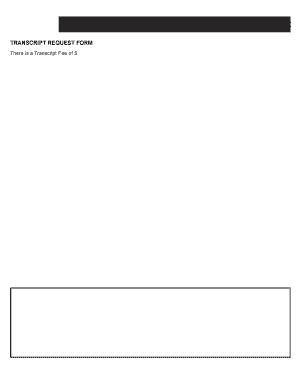
Get Technical College Of The Lowcountry Transcript Request Form
How it works
-
Open form follow the instructions
-
Easily sign the form with your finger
-
Send filled & signed form or save
How to fill out the Technical College Of The Lowcountry Transcript Request Form online
Filling out the Technical College Of The Lowcountry Transcript Request Form online can be a straightforward process if you follow the right steps. This guide will walk you through each section of the form clearly, ensuring you provide all necessary information without delays.
Follow the steps to complete your transcript request form
- Click ‘Get Form’ button to obtain the form and open it for filling.
- Input your full name, including your maiden name, and student ID number. This information is vital for processing your request accurately.
- Provide your current address in the specified sections, ensuring clarity and completeness to avoid any delays.
- Enter your contact telephone number, making sure it is formatted correctly.
- Indicate the dates of attendance at the college. This helps the institution locate your records promptly.
- Fill in your email address, so the college can communicate with you regarding your request.
- State the reason for your request. This helps the college understand the purpose of the transcript.
- Provide the details of where you want the transcripts sent, including the name of the institution or business, the attention of a specific person, and the full address.
- Sign and date the form to confirm your request, and specify the number of transcripts requested and any fees associated with them.
- If paying via credit card, fill in the credit card authorization section, including the cardholder's name, credit card type, card number, CVV code, and expiration date.
- Ensure all sections are completed clearly and accurately, then save your changes, download the completed form, or print it for submission.
Take the first step towards obtaining your transcripts by completing the request form online today.
To ask for a transcript request, you can either directly communicate with the registrar's office or fill out a provided form. For the Technical College Of The Lowcountry, using the Technical College Of The Lowcountry Transcript Request Form is an effective approach. Be clear about your needs, and provide all the required information to facilitate the process.
Industry-leading security and compliance
US Legal Forms protects your data by complying with industry-specific security standards.
-
In businnes since 199725+ years providing professional legal documents.
-
Accredited businessGuarantees that a business meets BBB accreditation standards in the US and Canada.
-
Secured by BraintreeValidated Level 1 PCI DSS compliant payment gateway that accepts most major credit and debit card brands from across the globe.


