Loading
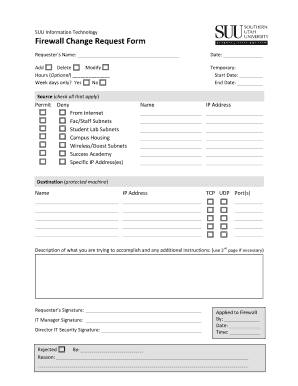
Get Suu Firewall Change Request Form
How it works
-
Open form follow the instructions
-
Easily sign the form with your finger
-
Send filled & signed form or save
How to fill out the SUU Firewall Change Request Form online
This guide provides step-by-step instructions on completing the SUU Firewall Change Request Form online. Follow these directions to ensure your submission is clear and meets all necessary requirements.
Follow the steps to complete the form accurately.
- Press the ‘Get Form’ button to access the form and open it in your preferred editor.
- Fill in the requester's name in the designated field. This should be your name or the name of the person submitting the request.
- Select the type of change you are requesting by checking the appropriate box: Add, Delete, or Modify.
- If applicable, specify the hours for the change in the optional hours field. Indicate if the change is for weekdays only by selecting 'Yes' or 'No'.
- Enter the date of the request in the provided date field. Ensure the format is clear and adheres to any specified requirements.
- For temporary changes, fill in the start and end dates in their respective fields.
- Check all applicable sources that relate to the request to clarify from where the change is being initiated.
- If applicable, provide specific IP addresses that are relevant to the request in the designated fields.
- Specify the destination machine's name and IP address that is protected under this request.
- Indicate any relevant port information for TCP and UDP connections in the respective sections.
- Provide a detailed description of what you are trying to accomplish with this request and any additional instructions, using the second page if necessary.
- Sign the form in the requester’s signature section to validate your request.
- After your details are filled in, send the form to the IT manager and director of IT security for their signatures.
- Once all signatures are obtained, ensure to save your changes, and download, print, or share the completed form as needed.
Complete your documents online to ensure timely processing of your requests.
Filling out the SUU Firewall Change Request Form is a straightforward process. You must provide essential information, including your contact details and a clear description of the changes you are requesting. It is important to be specific to avoid misunderstandings. Submit the completed form on our user-friendly platform for prompt processing.
Industry-leading security and compliance
US Legal Forms protects your data by complying with industry-specific security standards.
-
In businnes since 199725+ years providing professional legal documents.
-
Accredited businessGuarantees that a business meets BBB accreditation standards in the US and Canada.
-
Secured by BraintreeValidated Level 1 PCI DSS compliant payment gateway that accepts most major credit and debit card brands from across the globe.


