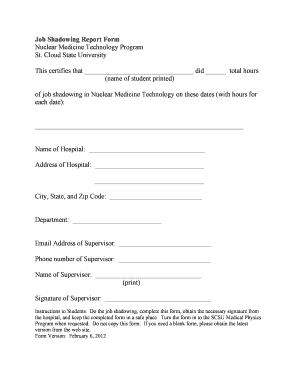
Get St. Cloud State University Job Shadowing Report Form 2012
How it works
-
Open form follow the instructions
-
Easily sign the form with your finger
-
Send filled & signed form or save
How to fill out the St. Cloud State University Job Shadowing Report Form online
Completing the St. Cloud State University Job Shadowing Report Form online is an essential step for students participating in the Nuclear Medicine Technology program. This guide will provide you with comprehensive, step-by-step instructions on how to accurately fill out and submit the form.
Follow the steps to complete your Job Shadowing Report Form effortlessly.
- Click ‘Get Form’ button to obtain the form and open it in the editor.
- Begin by providing the name of the student who completed the job shadowing experience. Print their name clearly in the designated field.
- Indicate the total hours spent on job shadowing in the appropriate section. It is important to be accurate in this area.
- List the specific dates of the job shadowing experience. Ensure to include the hours for each date as required.
- Fill in the name of the hospital where the job shadowing took place in the relevant field.
- Provide the complete address of the hospital, including the city, state, and zip code.
- Complete the section for the department related to the job shadowing experience.
- Enter the email address of the supervisor overseeing the job shadowing.
- Provide the phone number of the supervisor in the allocated field.
- Record the name of the supervisor, making sure it is printed clearly.
- Obtain the supervisor's signature to validate the completion of the job shadowing.
- Once all fields are accurately filled, save the changes to your document. You may then download, print, or share the completed form as needed.
Complete your Job Shadowing Report Form online now to ensure a smooth submission process!
Get form
When documenting shadowing on your resume, include a section for relevant experience where you succinctly describe what you observed and learned during your shadowing. Specify the organization, the professional's title, and the skills you developed. This can help show potential employers that you are proactive and engaged in your career development, especially when you reference insights from the St. Cloud State University Job Shadowing Report Form.
Get This Form Now!
Industry-leading security and compliance
-
In businnes since 199725+ years providing professional legal documents.
-
Accredited businessGuarantees that a business meets BBB accreditation standards in the US and Canada.
-
Secured by BraintreeValidated Level 1 PCI DSS compliant payment gateway that accepts most major credit and debit card brands from across the globe.


