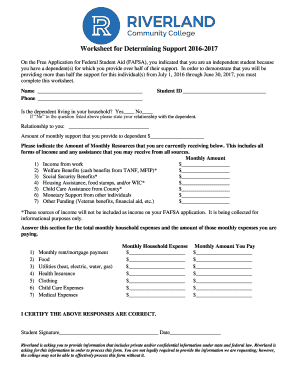
Get Riverland Worksheet For Determining Support 2016-2026
How it works
-
Open form follow the instructions
-
Easily sign the form with your finger
-
Send filled & signed form or save
How to fill out the Riverland Worksheet for Determining Support online
The Riverland Worksheet for Determining Support is a crucial document for independent students to report their financial support responsibilities for dependents. This guide will assist you in effectively completing the worksheet online, ensuring all necessary information is accurately provided.
Follow the steps to complete the Riverland Worksheet online.
- Click the ‘Get Form’ button to access the worksheet and open it in your preferred digital format.
- Begin by entering your name and contact information, including your phone number and student ID number in the designated fields.
- Indicate whether the dependent lives in your household by selecting 'Yes' or 'No'. If 'No', please specify your relationship to the dependent.
- Provide the total monthly support amount you give to the dependent by entering it in the corresponding field.
- List all sources of monthly resources you are currently receiving. Fill in the amounts for each listed income source, including work income, welfare benefits, social security benefits, and any other financial assistance.
- Next, document your total monthly household expenses. Enter the amounts for each expense category, which includes rent/mortgage payment, food, utilities, health insurance, clothing, childcare expenses, and medical expenses.
- Complete the section for monthly amounts that you personally pay for each household expense. Ensure that these figures correspond to your total monthly household expenses.
- Review all information for accuracy. Once confirmed, provide your signature and date in the designated area at the end of the document.
- After completing the worksheet, you may save your changes, download, print, or share the form as needed.
Get started on completing the Riverland Worksheet for Determining Support online today!
The support test for a qualifying child requires the child to receive over half of their total support from the taxpayer claiming them. This includes funds spent on housing, food, education, and clothing. The Riverland Worksheet for Determining Support assists in calculating total support, ensuring that you meet this requirement. By breaking down your contributions, you can confirm your eligibility.
Industry-leading security and compliance
-
In businnes since 199725+ years providing professional legal documents.
-
Accredited businessGuarantees that a business meets BBB accreditation standards in the US and Canada.
-
Secured by BraintreeValidated Level 1 PCI DSS compliant payment gateway that accepts most major credit and debit card brands from across the globe.


