Loading
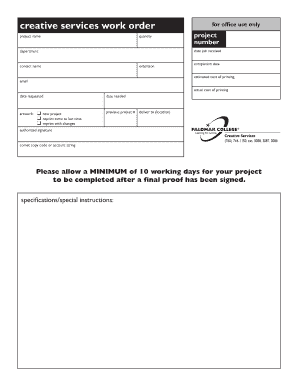
Get Creative Work Order
How it works
-
Open form follow the instructions
-
Easily sign the form with your finger
-
Send filled & signed form or save
How to fill out the Creative Work Order online
This guide provides a comprehensive overview of how to accurately complete the Creative Work Order online. By following the steps outlined, users will be able to efficiently fill out the required fields to submit their creative service requests.
Follow the steps to fill out the Creative Work Order correctly.
- Click ‘Get Form’ button to obtain the form and open it in your browser or preferred document editor.
- Begin by entering the project name in the designated field. Ensure that the name clearly describes the nature of the project for easy identification.
- Indicate the quantity required in the appropriate field, specifying how many pieces or copies are needed for the project.
- For office use only: Leave this section blank; it is designated for administrative personnel to fill out later.
- Fill in the project number assigned to your job. If you do not have one, you may leave it blank or create a unique identifier.
- Enter the date the job was received. This helps track the timeline of your project's completion.
- Specify your department to help route your request to the appropriate team.
- Provide the contact name responsible for this project. This could be you or someone else associated with the request.
- Include a contact extension number if applicable, making it easier for the team to reach you for any clarifications.
- Fill in the required completion date to express when you would like the project to be finalized.
- Estimate the cost of printing and provide it in the relevant field to help budget for the project.
- Provide your email address for further communication regarding the project.
- If known, include the actual cost of printing, which may vary from your initial estimate.
- Enter the date the request was made to keep a record of when the project was initiated.
- Select the relevant artwork option: 'new project', 'reprint same as last time', or 'reprint with changes.' This will determine the nature of the creative work required.
- Indicate the date needed for the project to be completed, ensuring it aligns with your deadlines.
- Reference the previous project number if applicable, which can assist in locating prior work.
- Specify the delivery location where the final project should be sent. This could be an address or department within your organization.
- Provide an authorized signature which confirms approval for the project to proceed.
- If applicable, enter the comet copy code or account string tied to your project for internal tracking.
- Finally, please review your entries for accuracy. Once all fields are correctly filled out, you can save changes, download, print, or share the completed form as needed.
Complete your Creative Work Order online today for streamlined project management.
To format a work order effectively, start with a clear title that states its purpose, such as 'Creative Work Order.' Include sections for pertinent information like project description, deadlines, and recipient details. A well-structured format streamlines the creative process and clarifies expectations for all parties involved.
Industry-leading security and compliance
US Legal Forms protects your data by complying with industry-specific security standards.
-
In businnes since 199725+ years providing professional legal documents.
-
Accredited businessGuarantees that a business meets BBB accreditation standards in the US and Canada.
-
Secured by BraintreeValidated Level 1 PCI DSS compliant payment gateway that accepts most major credit and debit card brands from across the globe.


