Loading
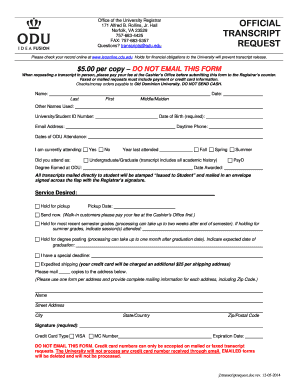
Get Odu Official Transcript Request 2014-2026
How it works
-
Open form follow the instructions
-
Easily sign the form with your finger
-
Send filled & signed form or save
How to fill out the ODU Official Transcript Request online
Completing the ODU Official Transcript Request form online is a straightforward process that ensures you receive your transcripts effectively. This guide provides clear, step-by-step instructions on how to fill out each section of the form, making the experience as seamless as possible.
Follow the steps to successfully complete the transcript request form:
- Press the ‘Get Form’ button to access the transcript request form and open it in your document editor.
- Begin by entering your personal information. Fill in your full name, including your last name, first name, and middle or maiden name as applicable.
- Provide your university or student ID number. This number helps the registrar locate your records efficiently.
- Enter your date of birth, which is a required field for identity verification.
- Input your email address to receive any correspondence regarding your request.
- Fill in your daytime phone number in case the registrar needs to contact you regarding your request.
- Specify your dates of attendance at Old Dominion University, including the year you last attended and whether it was during the fall, spring, or summer semester.
- Indicate if you are currently attending the university by selecting ‘Yes’ or ‘No’.
- Check the appropriate box for your student status: undergraduate or graduate.
- If applicable, indicate the degree earned at ODU and the date it was awarded.
- Select the service desired for your transcript, including options for pickup or mailing, and provide the necessary pickup date if required.
- Complete the mailing address information where the transcripts should be sent, ensuring you include all relevant details such as name, street address, city, state or country, and zip or postal code.
- Sign the form to certify your request and authorize any necessary transactions.
- If applicable, provide your credit card type, number, and expiration date for payment purposes.
- Finally, save your changes to the form. You can download, print, or share it as needed, and remember to send it via fax or mail as instructed.
Complete your ODU Official Transcript Request form online today to ensure prompt processing of your transcripts.
When requesting transcripts, be clear and courteous in your communication. For example, you can say, 'I would like to request my official transcript for academic purposes. Please send it to the following address.' Always include the necessary details to expedite your ODU Official Transcript Request.
Industry-leading security and compliance
US Legal Forms protects your data by complying with industry-specific security standards.
-
In businnes since 199725+ years providing professional legal documents.
-
Accredited businessGuarantees that a business meets BBB accreditation standards in the US and Canada.
-
Secured by BraintreeValidated Level 1 PCI DSS compliant payment gateway that accepts most major credit and debit card brands from across the globe.


