Loading
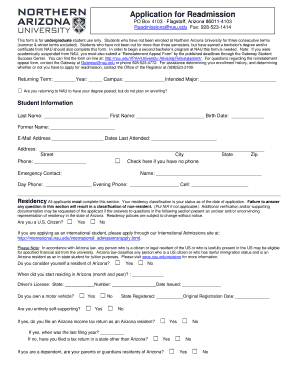
Get Northern Arizona University Application For Readmission
How it works
-
Open form follow the instructions
-
Easily sign the form with your finger
-
Send filled & signed form or save
How to fill out the Northern Arizona University Application for Readmission online
The Northern Arizona University Application for Readmission is designed for undergraduate students who have been away from the university for three consecutive terms or more. This guide presents a straightforward process to assist you in completing the online application effectively.
Follow the steps to complete your readmission application online.
- Click ‘Get Form’ button to obtain the form and access it in the editor.
- Begin by filling out the returning term, year, campus, and intended major fields. If you are returning solely to have your degree posted without enrolling, make sure to select the corresponding checkbox.
- Proceed to the student information section. Enter your last name, first name, birth date, and any former names you may have. Provide your email address and the dates of your last attendance at NAU.
- Next, fill out your contact information including your street address, city, state, zip code, and phone number. If you do not have a phone, check the appropriate box.
- For emergency contact, enter their name and both day and evening phone numbers along with a cell phone number, if available.
- Complete the residency section by indicating your U.S. citizenship status and your residency classification. Be thorough and clear, as incomplete responses may result in non-resident classification.
- Answer the subsequent residency questions regarding your Arizona residency and provide information related to your driver’s license and motor vehicle ownership. Include details about tax returns as necessary.
- In the academic information section, list all colleges and universities you have attended since your last enrollment at NAU. Ensure all pertinent details are accurate.
- Authorize the release of your academic records from NAU to facilitate credit evaluation at a previously attended community college by checking the appropriate box.
- Finally, read and sign the declaration to affirm the accuracy of the information provided. Include your signature and the date before submitting the application.
- After completing all sections, save changes to your application. Choose to download, print, or share the form to ensure you have a copy for your records.
Start your readmission application now to ensure a smooth return to Northern Arizona University.
Once NAU has made a decision on your application, you will receive an email notification regarding your acceptance status. Alternatively, you can log into your student portal for updates. Stay proactive after submitting your Northern Arizona University Application for Readmission, as timely follow-ups can keep you informed throughout the process.
Industry-leading security and compliance
US Legal Forms protects your data by complying with industry-specific security standards.
-
In businnes since 199725+ years providing professional legal documents.
-
Accredited businessGuarantees that a business meets BBB accreditation standards in the US and Canada.
-
Secured by BraintreeValidated Level 1 PCI DSS compliant payment gateway that accepts most major credit and debit card brands from across the globe.


