Loading
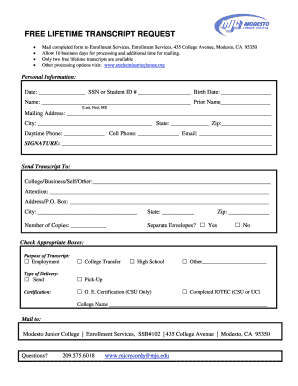
Get Mjc Transcript
How it works
-
Open form follow the instructions
-
Easily sign the form with your finger
-
Send filled & signed form or save
How to fill out the Mjc Transcript online
Filling out the Mjc Transcript is an essential step for obtaining your academic records effortlessly. This guide provides clear, step-by-step instructions to ensure you can complete the form accurately and efficiently.
Follow the steps to successfully fill out the form
- Press the ‘Get Form’ button to access the Mjc Transcript and open it in your preferred editing tool.
- In the personal information section, start by entering the date you are completing the form. Next, provide your Social Security Number or Student ID, followed by your birth date, name (last, first, middle initial), and prior name if applicable.
- Fill out your mailing address, including city, state, and zip code. Ensure your daytime phone number, cell phone number, and email address are also included for contact purposes.
- Sign your name in the designated area to certify the information you have provided is accurate.
- Identify where you want the transcript sent by indicating the college, business, or personal address. Include the attention name and full address, ensuring the city, state, and zip code are accurate.
- Specify the number of copies you require and indicate whether you need them in separate envelopes by checking the appropriate box.
- Select the purpose of the transcript by checking the corresponding box, such as employment, college transfer, or high school, and provide any additional information in the space provided.
- Choose your preferred type of delivery by selecting between 'Send' or 'Pick-Up' and any necessary certification options.
- After completing all sections, review the form for accuracy. Once verified, save any changes made. You can then download, print, or share the form as needed.
Start filling out your Mjc Transcript online today to ensure quick and easy access to your academic records.
Writing homeschool transcripts requires a clear presentation of subjects studied, grades received, and credits awarded. Start with a heading that includes the student’s name and educational provider details. Ensure all information is accurate and consider using a resource like U.S. Legal Forms to create a polished document. An organized approach can facilitate future academic pursuits.
Industry-leading security and compliance
US Legal Forms protects your data by complying with industry-specific security standards.
-
In businnes since 199725+ years providing professional legal documents.
-
Accredited businessGuarantees that a business meets BBB accreditation standards in the US and Canada.
-
Secured by BraintreeValidated Level 1 PCI DSS compliant payment gateway that accepts most major credit and debit card brands from across the globe.


