Loading
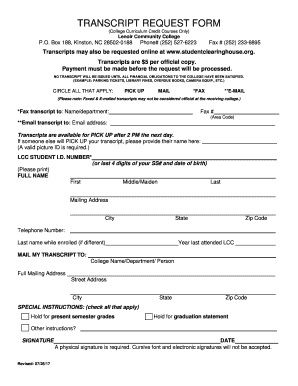
Get Lenoir Community College Transcript Request Form 2017
How it works
-
Open form follow the instructions
-
Easily sign the form with your finger
-
Send filled & signed form or save
How to fill out the Lenoir Community College Transcript Request Form online
Filling out the Lenoir Community College Transcript Request Form online is a straightforward process designed to assist you in obtaining official copies of your transcripts. This guide will walk you through each section of the form, ensuring that you complete it accurately and efficiently.
Follow the steps to successfully complete the transcript request form.
- Press the ‘Get Form’ button to access the form and open it in your preferred editor.
- Select your preferred method for receiving your transcript by circling all that apply: pick up, mail, fax, or email. Please note that faxed and emailed transcripts may not be considered official.
- If you choose to fax your transcript, provide the name and department of the recipient, along with their fax number, including the area code.
- If you prefer to receive your transcript via email, enter the email address where you would like the transcript to be sent.
- Indicate if someone else will pick up your transcript by providing their name. A valid picture ID will be required for pick up.
- Fill in your LCC student ID number, or if you are unable to provide that, the last four digits of your Social Security number and your date of birth.
- Complete the section for your full name, including first, middle (or maiden), and last names.
- List your mailing address, ensuring accuracy for potential correspondence.
- Provide your telephone number, making sure it is up to date to facilitate contact if necessary.
- If your last name while enrolled was different, please indicate it in the provided space.
- Enter the year you last attended LCC in the designated field.
- In the 'Mail my transcript to' section, specify the college name, department or person, and the full mailing address, including the street address, city, state, and zip code.
- Select any special instructions that apply, such as holding for present semester grades, holding for a graduation statement, or providing any other specific instructions.
- Sign the form physically in the designated area; please note that cursive fonts and electronic signatures will not be accepted.
- Finally, complete the date field to indicate when you filled out the form.
- Once you have filled out all necessary fields, save your changes, then download, print, or share the completed form as per your requirements.
Start completing your transcript request form online today to ensure you receive your official copies promptly.
Get form
Experience a faster way to fill out and sign forms on the web. Access the most extensive library of templates available.
The processing time for a college transcript request can vary, but using the Lenoir Community College Transcript Request Form typically results in faster turnaround. Many schools aim to process requests within a few business days. For urgent needs, consider inquiring about expedited options.
Get This Form Now!
Use professional pre-built templates to fill in and sign documents online faster. Get access to thousands of forms.
Industry-leading security and compliance
US Legal Forms protects your data by complying with industry-specific security standards.
-
In businnes since 199725+ years providing professional legal documents.
-
Accredited businessGuarantees that a business meets BBB accreditation standards in the US and Canada.
-
Secured by BraintreeValidated Level 1 PCI DSS compliant payment gateway that accepts most major credit and debit card brands from across the globe.


