Loading
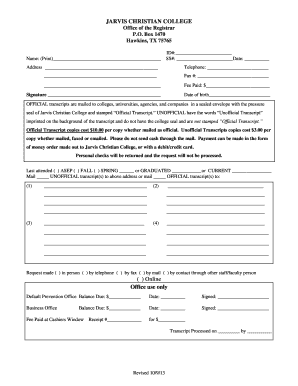
Get Jarvis Christian College Transcript Request Form 2013-2025
How it works
-
Open form follow the instructions
-
Easily sign the form with your finger
-
Send filled & signed form or save
How to fill out the Jarvis Christian College Transcript Request Form online
This guide provides clear instructions for completing the Jarvis Christian College Transcript Request Form online. With step-by-step directions, users can easily navigate the process of requesting their transcripts.
Follow the steps to complete your transcript request form accurately
- Click ‘Get Form’ button to access the transcript request form in your online editor.
- In the first field, print your name clearly as it appears in college records.
- Enter your student ID number in the designated ID# field to help identify your records.
- Provide your Social Security number in the SS# field, as this may be required for verification purposes.
- Fill in the date in the specified field to indicate when you are submitting the request.
- Input your current address, ensuring it is complete to facilitate accurate delivery.
- Include your telephone number for contact purposes in case of any issues with your request.
- If necessary, add a fax number to facilitate communication or receipt of any documents.
- Specify the payment amount in the fee paid section, ensuring you follow the guidelines for official and unofficial transcripts.
- Sign the form with your name to authorize the request and include the date of your signature.
- Enter your date of birth to further assist in identifying your records.
- Select whether you would like official or unofficial transcripts and provide the mailing address if different from your own.
- Indicate how you are making your request: in person, by telephone, by fax, by mail, or online.
- Once all fields are filled out, review the form for accuracy, then save changes, download, print, or share it as needed.
Complete your transcript request online today to ensure a smooth and efficient process.
The time it takes for colleges to download and process transcripts varies widely based on their systems and workload. Some may process them instantly, while others may take several days. By efficiently using tools like the Jarvis Christian College Transcript Request Form, you can help streamline this process and ensure your documents are received in a timely manner.
Industry-leading security and compliance
US Legal Forms protects your data by complying with industry-specific security standards.
-
In businnes since 199725+ years providing professional legal documents.
-
Accredited businessGuarantees that a business meets BBB accreditation standards in the US and Canada.
-
Secured by BraintreeValidated Level 1 PCI DSS compliant payment gateway that accepts most major credit and debit card brands from across the globe.


