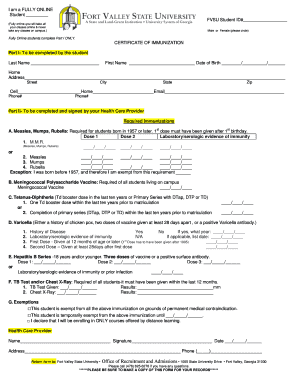
Get Fvsu Certificate Of Immunization
How it works
-
Open form follow the instructions
-
Easily sign the form with your finger
-
Send filled & signed form or save
How to fill out the FVSU Certificate of Immunization online
Filling out the FVSU Certificate of Immunization online is a straightforward process that helps ensure you meet the immunization requirements for your studies. This guide will walk you through each section of the form, providing you with clear and detailed instructions to assist you as you complete the certificate.
Follow the steps to fill out the form accurately.
- Click ‘Get Form’ button to obtain the form and open it in the editor.
- In Part I, enter your last name, first name, and date of birth in the designated fields. Ensure your information is accurate and up to date.
- Fill in your home address, including street, city, state, and zip code. Make certain that all address details are complete to avoid any correspondence issues.
- Input your contact numbers, providing your cell phone and home phone numbers separately. Also, include your email address for any necessary communication.
- Skip to Part II if you are a fully online student, as this form requires only Part I to be completed by you. If applicable, have your healthcare provider fill out Part II, which includes required immunizations.
- For each immunization requirement in Part II, ensure that your healthcare provider documents the necessary details, including vaccine names, dates administered, and any exemptions if applicable.
- Ensure your healthcare provider signs and dates the form at the bottom of Part II, confirming that the information is valid and complete.
- Once all sections of the form are filled out, review the document for any inaccuracies or missing information. Make corrections if necessary.
- Save your changes, then download, print, or share the form as needed. It's advisable to keep a copy of the completed form for your records.
Complete your FVSU Certificate of Immunization online today to ensure a smooth enrollment process.
You can send your immunization records to Hunter College by uploading them through their designated online portal. Ensure that your FVSU Certificate of Immunization is included and correctly filled out. After your upload, expect a confirmation email as soon as your submissions are processed. This is a necessary action to comply with their health policies.
Industry-leading security and compliance
-
In businnes since 199725+ years providing professional legal documents.
-
Accredited businessGuarantees that a business meets BBB accreditation standards in the US and Canada.
-
Secured by BraintreeValidated Level 1 PCI DSS compliant payment gateway that accepts most major credit and debit card brands from across the globe.


