Loading
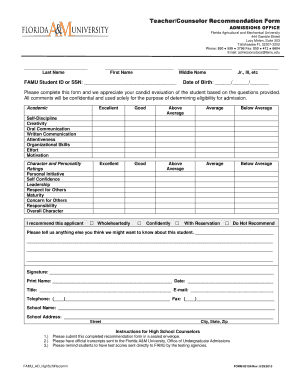
Get Famu Form 2104 2015-2025
How it works
-
Open form follow the instructions
-
Easily sign the form with your finger
-
Send filled & signed form or save
How to fill out the FAMU Form 2104 online
This guide provides detailed instructions for completing the FAMU Form 2104 online. By following these steps, you can effectively fill out the form and submit it for evaluation.
Follow the steps to complete the FAMU Form 2104 online
- Click ‘Get Form’ button to obtain the form and open it in the editor.
- Begin by entering the last name of the student in the designated field.
- Input the first name of the student in the appropriate space provided.
- If applicable, write the middle name of the student.
- Enter the FAMU Student ID or SSN in the designated area.
- If relevant, include any suffix (e.g., Jr., III) after the last name.
- Fill in the date of birth using the provided format (MM/DD/YYYY).
- Evaluate the student's academic traits by selecting the appropriate ratings for each listed category, such as self-discipline and creativity.
- Indicate your recommendation level by checking one of the options: wholeheartedly, confidently, with reservation, or do not recommend.
- Provide any additional comments regarding the student in the space provided.
- Sign the form using your signature.
- Print your name, enter the date, and provide your title.
- Include your email and telephone number for contact purposes.
- Fill out the school name and address details, including street, city, state, and zip code.
- After completing all sections, you can save your changes, download the form, print it, or share it as necessary.
Complete the FAMU Form 2104 online today and ensure your submission is ready for review.
The average GPA required for admission to FAMU typically hovers around 3.0 on a 4.0 scale. However, competitive applicants often present higher GPAs. To enhance your chances, focus on excelling in your coursework and participating in relevant extracurricular activities. Achieving a strong GPA will positively influence your application and increase your chances of acceptance.
Industry-leading security and compliance
US Legal Forms protects your data by complying with industry-specific security standards.
-
In businnes since 199725+ years providing professional legal documents.
-
Accredited businessGuarantees that a business meets BBB accreditation standards in the US and Canada.
-
Secured by BraintreeValidated Level 1 PCI DSS compliant payment gateway that accepts most major credit and debit card brands from across the globe.


