Loading
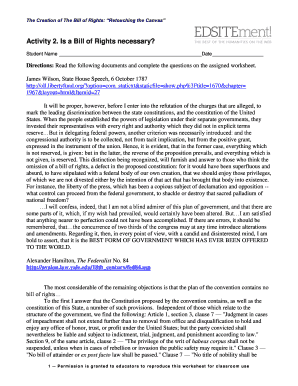
Get Edsitement Bill Of Rights Activity 2
How it works
-
Open form follow the instructions
-
Easily sign the form with your finger
-
Send filled & signed form or save
How to fill out the EDSITEment Bill Of Rights Activity 2 online
This guide provides step-by-step instructions for successfully completing the EDSITEment Bill Of Rights Activity 2 online. By following the outlined steps, you will gain clarity on how to fill out each section of the form effectively.
Follow the steps to complete the Bill of Rights Activity 2 form online
- Click the ‘Get Form’ button to access the Bill Of Rights Activity 2 document and open it in your preferred editing tool.
- Begin by filling out the student name field. Enter your full name clearly in the designated area provided in the form.
- Next, proceed to the date field. Enter the current date to indicate when you are filling out the form.
- Read the provided documents carefully as instructed. Make sure to review both the Federalist and Anti-federalist arguments.
- After reading the documents, answer the questions on the assigned worksheet. Each question corresponds to specific arguments presented in the readings.
- Review your answers for clarity and completeness. Ensure that you have addressed all aspects of the questions posed.
- Once you are satisfied with your responses, you can save your changes to the form or choose to download it for future reference.
- Finally, you have the option to print or share the completed form as required.
Complete your documents online for a streamlined experience.
While there isn't an Article 2 within the Bill of Rights itself, often, people may confuse this with the Second Amendment, which relates to the right to bear arms. This section emphasizes the importance of personal liberty and the role of militias. The EDSITEment Bill Of Rights Activity 2 can help clarify these important distinctions and foster a better understanding of constitutional rights.
Industry-leading security and compliance
US Legal Forms protects your data by complying with industry-specific security standards.
-
In businnes since 199725+ years providing professional legal documents.
-
Accredited businessGuarantees that a business meets BBB accreditation standards in the US and Canada.
-
Secured by BraintreeValidated Level 1 PCI DSS compliant payment gateway that accepts most major credit and debit card brands from across the globe.


