Loading
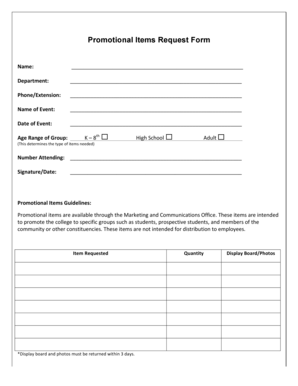
Get Cscc Promotional Items Request Form
How it works
-
Open form follow the instructions
-
Easily sign the form with your finger
-
Send filled & signed form or save
How to fill out the CSCC Promotional Items Request Form online
This guide provides comprehensive instructions on completing the CSCC Promotional Items Request Form online. It is designed to help users of all experience levels navigate the form effectively and ensure a successful submission.
Follow the steps to complete your form accurately.
- Press the ‘Get Form’ button to access the form and launch it in your editor.
- Enter your name in the designated field. This should be your full name as you wish it to appear on the form.
- Fill in your department name in the section provided. This helps to identify which area of the organization the request is coming from.
- Provide your phone number or extension in the next field to facilitate communication regarding your request.
- Indicate the name of the event for which you are requesting promotional items. This helps clarify the purpose of the items.
- Enter the date of the event. Make sure this date is accurate to allow for timely processing of your request.
- Select the age range of the group that will be attendees. This information helps in choosing appropriate items.
- Specify the number of attendees expected for the event. Accurate estimates assist in item quantity planning.
- Sign and date the form at the bottom. Your signature verifies that the request is genuine and authorized.
- Once you have completed all sections of the form, review the information for accuracy. Save your changes, and then download, print, or share the form as necessary.
Complete your CSCC Promotional Items Request Form online to ensure you receive your promotional items in a timely manner.
Creating a service request in ServiceNow begins by logging into your account. Navigate to the service catalog, select the appropriate category, and fill out the necessary fields. If you are considering promotional items, remember that the CSCC Promotional Items Request Form can also be a part of your overall request strategy.
Industry-leading security and compliance
US Legal Forms protects your data by complying with industry-specific security standards.
-
In businnes since 199725+ years providing professional legal documents.
-
Accredited businessGuarantees that a business meets BBB accreditation standards in the US and Canada.
-
Secured by BraintreeValidated Level 1 PCI DSS compliant payment gateway that accepts most major credit and debit card brands from across the globe.


