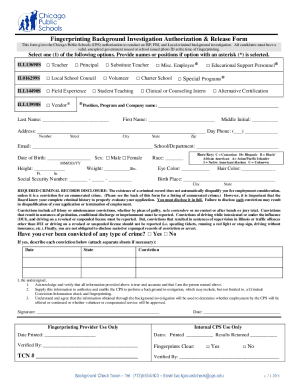
Get Cps Fingerprinting Background Investigation Authorization & Release 2015-2025
How it works
-
Open form follow the instructions
-
Easily sign the form with your finger
-
Send filled & signed form or save
How to fill out the CPS Fingerprinting Background Investigation Authorization & Release online
The CPS Fingerprinting Background Investigation Authorization & Release form is essential for individuals participating in the Chicago Public Schools student teaching program. This guide will walk you through the process of completing the form online, ensuring that you provide all necessary information accurately and effectively.
Follow the steps to successfully complete the form.
- Click ‘Get Form’ button to access the CPS Fingerprinting Background Investigation Authorization & Release form and open it in your document editor.
- Begin by selecting the appropriate role for which you are applying from the provided list. If your position falls under a category marked with an asterisk (*), you will need to specify the company name or program in the designated field.
- Fill in your personal information: last name, first name, middle initial, address, phone number, email, school or department, date of birth, and sex. Make sure all entries are accurate and reflect your current information.
- Complete the race section using the provided codes and fill in your height, weight, eye color, and hair color. All entries should be filled in completely to avoid processing delays.
- You are required to provide your Social Security number and place of birth. Ensure the accuracy of this information as it will be used in the background check process.
- Disclose any past criminal convictions if applicable. Be truthful and detailed when providing this information, as failure to do so can impact your application.
- Read the acknowledgment statements carefully and confirm that you understand the implications of the information you have provided. Once reviewed, sign the form to authorize a background check.
- After completing the form, save your changes. You can download a copy for your records or choose to print it immediately. Remember to prepare a copy of your completed form to bring to your fingerprinting appointment at Accurate Biometrics.
Complete your CPS Fingerprinting Background Investigation Authorization & Release form online today to ensure a smooth application process.
Related links form
To get your background check from IdentoGO, start by scheduling an appointment on their website. During your appointment, ensure that your fingerprints are taken correctly to prevent processing issues. The results will be compiled into your report, which may include the CPS Fingerprinting Background Investigation Authorization & Release, ensuring you have the documentation needed for your needs.
Industry-leading security and compliance
-
In businnes since 199725+ years providing professional legal documents.
-
Accredited businessGuarantees that a business meets BBB accreditation standards in the US and Canada.
-
Secured by BraintreeValidated Level 1 PCI DSS compliant payment gateway that accepts most major credit and debit card brands from across the globe.


