Loading
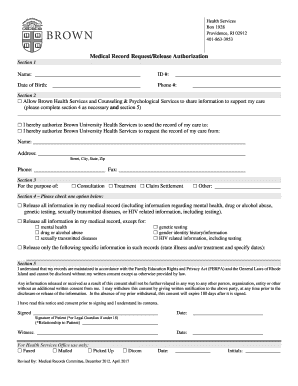
Get Brown University Medical Record Request 2017-2025
How it works
-
Open form follow the instructions
-
Easily sign the form with your finger
-
Send filled & signed form or save
How to fill out the Brown University Medical Record Request online
This guide provides comprehensive instructions on how to complete the Brown University Medical Record Request online. By following these steps, you will navigate the process efficiently and ensure that your medical records are accurately requested or shared.
Follow the steps to complete your medical record request online.
- Press the ‘Get Form’ button to access the medical record request form and open it in your chosen editing tool.
- In Section 1, enter your full name, identification number, date of birth, and phone number. Ensure all information is accurate to facilitate the processing of your request.
- Proceed to Section 2. Here, you can select whether you allow Brown Health Services and Counseling & Psychological Services to share your information for your care. If you choose to authorize this, complete Section 4 as necessary and Section 5 to specify the sharing of your records.
- Continue filling out Section 2 by indicating whom you authorize Brown University Health Services to send your records to, or whom you are requesting records from. Provide the name, address, phone number, and fax number of the relevant individual or organization.
- In Section 3, clarify the purpose of your request by checking the applicable options, such as consultation, treatment, or claim settlement. If 'Other' is selected, please specify the purpose.
- Navigate to Section 4 and choose one of the options that indicate the scope of information you wish to release. Carefully consider which details, particularly sensitive information, you are consenting to include or exclude.
- Proceed to Section 5. Read through the consent notice carefully. You must understand that your records are protected under FERPA and cannot be disclosed without written consent. Once you are comfortable, sign and date the form. If you are under 18, a legal guardian must sign on your behalf, including their relationship to you.
- Finally, if applicable, have a witness sign the form. After completing the form, save your changes. You may then choose to download, print, or share the completed request as necessary.
Complete your medical record request online today to ensure your healthcare needs are met.
You may have grounds to take legal action if your doctor refuses to release your medical records without a valid reason. It's best to first discuss your concerns with them directly. If further action is necessary, consulting with a legal professional can provide clarity on how to proceed, ensuring that your rights are protected.
Industry-leading security and compliance
US Legal Forms protects your data by complying with industry-specific security standards.
-
In businnes since 199725+ years providing professional legal documents.
-
Accredited businessGuarantees that a business meets BBB accreditation standards in the US and Canada.
-
Secured by BraintreeValidated Level 1 PCI DSS compliant payment gateway that accepts most major credit and debit card brands from across the globe.


