Loading
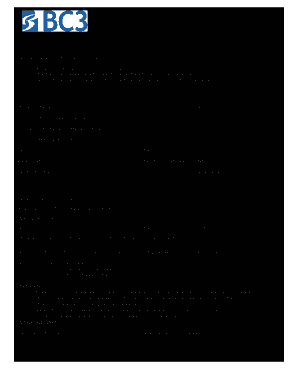
Get Bc3 Official Transcript Request Form 2017-2026
How it works
-
Open form follow the instructions
-
Easily sign the form with your finger
-
Send filled & signed form or save
How to fill out the BC3 Official Transcript Request Form online
This guide provides step-by-step instructions on how to accurately fill out the BC3 Official Transcript Request Form online. The process is straightforward and ensures that your request is handled promptly and efficiently.
Follow the steps to complete your transcript request form effectively.
- Click ‘Get Form’ button to access the transcript request form.
- Enter your current name, including your last name, first name, and middle initial in the designated fields. Make sure to use blue or black ink if printing.
- If applicable, provide your former last name or maiden name to assist in identifying your record.
- Fill out your current mailing address, including the city, state, ZIP code, and telephone number.
- Input your date of birth, BC3 ID, or the last four digits of your social security number to verify your identity.
- Include your personal email address for any correspondence regarding your request.
- Specify the recipient or institution that will receive the transcript by entering their name and, if necessary, the attention of the office department or specific person.
- Provide the mailing address, including the city, state, and ZIP code of the recipient.
- Select one delivery method for the transcript: Electronic Delivery, Regular Mail, or Pick Up in Person.
- Indicate when you want the transcript to be processed by selecting either 'Send Now', 'Hold – End of Semester', or 'Hold – Degree Posted'.
- Ensure you sign and date the form to authorize the release of your official transcript.
- Once completed, save your changes, download, print, or share the form as needed.
Take the next step and fill out your BC3 Official Transcript Request Form online today.
To request an official transcript from City College of New York, complete the BC3 Official Transcript Request Form. Make sure to include all required personal information and indicate the recipient of the transcripts. After submission, check your email for confirmation and updates regarding the status of your request.
Industry-leading security and compliance
US Legal Forms protects your data by complying with industry-specific security standards.
-
In businnes since 199725+ years providing professional legal documents.
-
Accredited businessGuarantees that a business meets BBB accreditation standards in the US and Canada.
-
Secured by BraintreeValidated Level 1 PCI DSS compliant payment gateway that accepts most major credit and debit card brands from across the globe.


