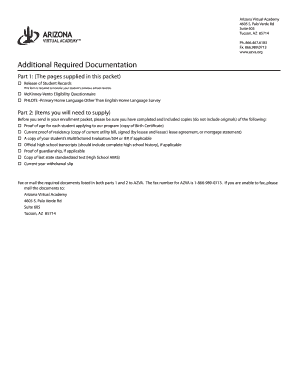
Get Arizona Virtual Academy Additional Required Documentation
How it works
-
Open form follow the instructions
-
Easily sign the form with your finger
-
Send filled & signed form or save
How to fill out the Arizona Virtual Academy Additional Required Documentation online
Filling out the Arizona Virtual Academy Additional Required Documentation form is an essential step in enrolling your student in the program. This guide provides clear, user-friendly instructions to ensure a smooth online submission process for all required documentation.
Follow the steps to complete the documentation accurately.
- Click ‘Get Form’ button to obtain the form and open it in the editor.
- Begin by completing the Release of Student Records form. Provide your student’s full name, date of birth, legal address, and contact information, including both home and alternate phone numbers.
- In the Prior School Information section, input the name and address of your student's previous school, along with the school's phone and fax numbers. Specify the grades attended by your student.
- Sign the Release of Student Records as the parent or legal guardian. Ensure all information is accurate before proceeding.
- Complete the McKinney-Vento Eligibility Questionnaire. Circle the appropriate option for where your student is currently living, answer the duration question, and indicate whether economic hardship has affected your current residence.
- Fill out the PHLOTE Home Language Survey by stating the primary language spoken by your student. Ensure to include your student's name and date of birth.
- Prepare to submit supporting documents required in Part 2. Gather copies of proof of age, recent proof of residency, evaluation documents, high school transcripts if applicable, proof of guardianship if necessary, and a current withdrawal slip.
- Once you have completed all sections and attached the required documents, review the form for accuracy. Save your changes.
- Finally, choose to download or print the form for your records, and proceed to fax or mail the required documents to Arizona Virtual Academy at the provided contact information.
Start filling out the Arizona Virtual Academy Additional Required Documentation online today to ensure a timely and smooth enrollment process.
Determining the best online school for K-12 in Arizona often leads families to Arizona Virtual Academy. The school stands out due to its personalized learning plans, certified teachers, and interactive curriculum. Students receive support tailored to their needs, helping them excel academically. For any inquiries about Arizona Virtual Academy additional required documentation, you can consult our FAQ section.
Industry-leading security and compliance
-
In businnes since 199725+ years providing professional legal documents.
-
Accredited businessGuarantees that a business meets BBB accreditation standards in the US and Canada.
-
Secured by BraintreeValidated Level 1 PCI DSS compliant payment gateway that accepts most major credit and debit card brands from across the globe.


