Loading
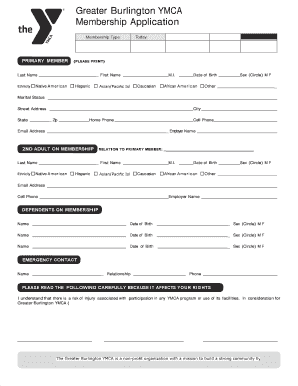
Get Ymca Membership Application
How it works
-
Open form follow the instructions
-
Easily sign the form with your finger
-
Send filled & signed form or save
How to fill out the YMCA Membership Application online
The YMCA Membership Application is your gateway to becoming part of a community focused on health and wellness. This guide provides a detailed, step-by-step approach to help you successfully complete the application online.
Follow the steps to complete your membership application effectively.
- Click ‘Get Form’ button to obtain the form and open it in your chosen editing tool.
- Fill in the ‘Today’s Date’ field to indicate when you are completing the application.
- Select your desired ‘Membership Type’ to determine the level of benefits you will receive.
- Provide your personal information in the ‘Primary Member’ section, including your last name, first name, middle initial, date of birth, and contact details such as home phone, cell phone, and email address.
- Indicate your ethnicity and sex by choosing the appropriate options provided.
- If applicable, complete the ‘2nd Adult on Membership’ section by entering similar details for an additional adult member.
- List the dependents who will be included under your membership by providing their names, dates of birth, and sex.
- Fill out the ‘Emergency Contact’ section with the name, relationship, and phone number of your chosen emergency contact.
- Read the liability waiver and agreement carefully. Ensure you understand the terms before signing it.
- Provide your signature and the date to confirm your acceptance of the terms outlined in the application.
- Finally, you can save changes to your application, download a copy, print it for your records, or share it if necessary.
Start your journey towards membership by completing the YMCA Membership Application online today.
The busiest times at the YMCA usually occur after work and school hours, particularly in the early evening. Many families and individuals head to the YMCA around this time for workouts and recreational activities. To enjoy a quieter experience, consider visiting during off-peak hours, such as mid-morning or late evening. Having your YMCA Membership Application ready can help expedite your entry during busy times.
Industry-leading security and compliance
US Legal Forms protects your data by complying with industry-specific security standards.
-
In businnes since 199725+ years providing professional legal documents.
-
Accredited businessGuarantees that a business meets BBB accreditation standards in the US and Canada.
-
Secured by BraintreeValidated Level 1 PCI DSS compliant payment gateway that accepts most major credit and debit card brands from across the globe.


