Loading
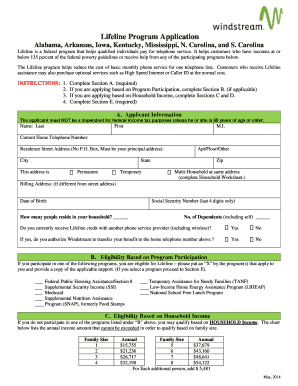
Get Windstream Lifeline Program Application 2014
How it works
-
Open form follow the instructions
-
Easily sign the form with your finger
-
Send filled & signed form or save
How to fill out the Windstream Lifeline Program Application online
The Windstream Lifeline Program Application is designed to assist qualified individuals in obtaining financial aid for phone services. This guide provides step-by-step instructions on how to complete the application online, ensuring a smooth and efficient process.
Follow the steps to complete the application online successfully.
- Click ‘Get Form’ button to access the Windstream Lifeline Program Application and open it in your preferred web browser.
- Begin by completing Section A, which requires your personal information. Include your full name, home telephone number, and principal residence address. Indicate whether the address is permanent or temporary and provide your date of birth and last four digits of your social security number.
- If you are applying based on program participation, proceed to Section B to indicate which assistance programs you are enrolled in by marking an 'X' next to each applicable program. Ensure to provide the necessary proof of participation.
- If you do not qualify under the programs listed, complete Section C, which requires you to list your household income. Check the annual income limits for your family size and provide documentation proving all household income.
- Complete Section D if there are additional members in your household who are not dependents. Provide their names and relationship to you, along with proof of income for those individuals.
- Finally, read and acknowledge the program rules in Section E. Confirm that all statements are true by placing checkmarks in the appropriate boxes. Sign and date the application to certify the information provided.
- After completing the application, you have the option to save changes, download, print, or share the form as needed. Ensure that all required documents are included when submitting your application.
Begin your application for the Windstream Lifeline Program online today!
Get form
Experience a faster way to fill out and sign forms on the web. Access the most extensive library of templates available.
Yes, it is possible to set up internet without a phone line. Many service providers, such as Windstream, offer direct internet services through cable or fiber connections. If you are considering the Windstream Lifeline Program Application, you will discover that this option allows you to access the internet conveniently and without the added complexity of a landline.
Get This Form Now!
Use professional pre-built templates to fill in and sign documents online faster. Get access to thousands of forms.
Industry-leading security and compliance
US Legal Forms protects your data by complying with industry-specific security standards.
-
In businnes since 199725+ years providing professional legal documents.
-
Accredited businessGuarantees that a business meets BBB accreditation standards in the US and Canada.
-
Secured by BraintreeValidated Level 1 PCI DSS compliant payment gateway that accepts most major credit and debit card brands from across the globe.


