Loading
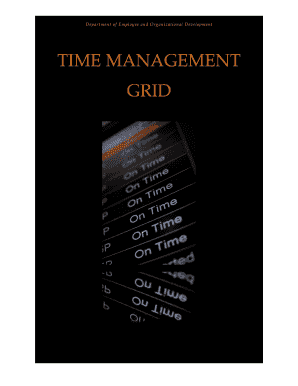
Get Usgs Oeod Time Management Grid
How it works
-
Open form follow the instructions
-
Easily sign the form with your finger
-
Send filled & signed form or save
How to fill out the USGS OEOD Time Management Grid online
Filling out the USGS OEOD Time Management Grid is essential for effectively managing your time and priorities. This guide offers detailed instructions to help you navigate through each section of the form with ease.
Follow the steps to successfully complete the Time Management Grid.
- Click ‘Get Form’ button to obtain the USGS OEOD Time Management Grid and open it in your preferred online editor.
- Begin by identifying the activities you wish to include in the grid. Consider both urgent and important tasks.
- Sort each activity into the appropriate quadrant of the grid: Quadrant I for urgent and important tasks, Quadrant II for not urgent but important tasks, Quadrant III for urgent but not important tasks, and Quadrant IV for neither urgent nor important tasks.
- For each quadrant, provide a brief description of the task and allocate the estimated time required for its completion.
- Review your completed grid to assess your time allocation and identify potential areas for reorganization or adjustment of tasks.
- Once you are satisfied with your entries, choose the option to save your changes, download a copy, print the form, or share it with others.
Start managing your time effectively by completing the USGS OEOD Time Management Grid online today.
The phone number for USGS human resources is available on their official website in the contact section. By calling this number, you will be directed to a representative who can assist you with your inquiries, including those regarding the USGS OEOD Time Management Grid. Don't hesitate to reach out for the support you need.
Industry-leading security and compliance
US Legal Forms protects your data by complying with industry-specific security standards.
-
In businnes since 199725+ years providing professional legal documents.
-
Accredited businessGuarantees that a business meets BBB accreditation standards in the US and Canada.
-
Secured by BraintreeValidated Level 1 PCI DSS compliant payment gateway that accepts most major credit and debit card brands from across the globe.


