Loading
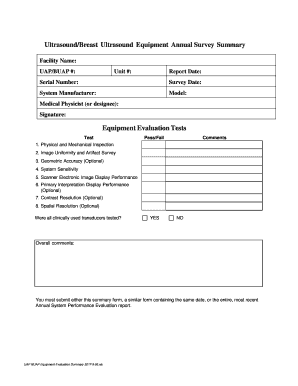
Get Uap Buap Equipment Evaluation Summary Form 2017-2025
How it works
-
Open form follow the instructions
-
Easily sign the form with your finger
-
Send filled & signed form or save
How to fill out the UAP BUAP Equipment Evaluation Summary Form online
Filling out the UAP BUAP Equipment Evaluation Summary Form is essential for ensuring the proper evaluation and management of ultrasound equipment. This guide provides step-by-step instructions to assist users in completing the form accurately and efficiently.
Follow the steps to complete the form online with ease.
- Click ‘Get Form’ button to access the UAP BUAP Equipment Evaluation Summary Form and open it in your preferred editor.
- Enter the facility name in the corresponding field to identify where the evaluation is being conducted. This should reflect the official name of the institution.
- Input the UAP/BUAP number, which is a specific identifier for the equipment being evaluated. Make sure this number is correct for proper tracking.
- Fill in the unit number, which refers to the specific equipment unit being evaluated. This information helps in distinguishing between multiple units.
- Record the report date to indicate when the evaluation is being submitted. Ensure this date is current and accurate.
- Provide the serial number of the equipment. This number is essential for warranty and maintenance tracking.
- Enter the survey date, which is when the evaluation was performed. This helps maintain an accurate record of equipment assessments.
- Indicate the system manufacturer and model of the ultrasound equipment. This information is crucial for understanding the specifications of the equipment being evaluated.
- Have the medical physicist or their designee sign the form to validate the evaluation. This signature is a crucial verification of the assessment.
- Complete the equipment evaluation tests section. For each test, record the results (pass/fail) and any comments relevant to that test. This includes tests such as physical and mechanical inspection, image uniformity, and system sensitivity.
- Answer whether all clinically used transducers were tested, selecting 'YES' or 'NO' as appropriate.
- Provide overall comments that summarize the evaluation's findings and any noteworthy issues that were discovered during testing.
- After completing the form, you can save your changes, download the document, print it for your records, or share it with relevant stakeholders.
Complete your UAP BUAP Equipment Evaluation Summary Form online today to ensure accurate record-keeping and compliance.
Industry-leading security and compliance
US Legal Forms protects your data by complying with industry-specific security standards.
-
In businnes since 199725+ years providing professional legal documents.
-
Accredited businessGuarantees that a business meets BBB accreditation standards in the US and Canada.
-
Secured by BraintreeValidated Level 1 PCI DSS compliant payment gateway that accepts most major credit and debit card brands from across the globe.


