Loading
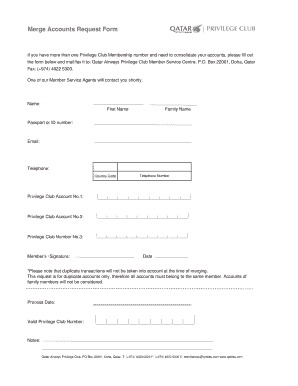
Get Account Combine
How it works
-
Open form follow the instructions
-
Easily sign the form with your finger
-
Send filled & signed form or save
How to fill out the Account Combine online
This guide provides a comprehensive overview of how to complete the Account Combine form effectively. By following these clear steps, users will be able to consolidate their Privilege Club Membership accounts with ease.
Follow the steps to combine your accounts seamlessly.
- Click ‘Get Form’ button to obtain the form and open it in the editor.
- Fill in your first name in the designated field labeled 'First Name.'
- Input your family name in the relevant section labeled 'Family Name.'
- Enter your valid passport or ID number accurately in the specified area.
- Provide your email address in the designated field to facilitate communication.
- Fill in your telephone number by first entering your country code, followed by your telephone number.
- List your first Privilege Club Account number in the corresponding field labeled 'Privilege Club Account No.1.'
- If applicable, enter your second Privilege Club Account number under the field 'Privilege Club Account No.2.'
- Optionally, enter a third Privilege Club Account number in the space provided, labeled 'Privilege Club Number No.3.'
- Affix your signature in the 'Member’s Signature' section to validate the request.
- Indicate the date of signing the form in the 'Date' field.
- Once you have completed all fields, save your changes. You can then download, print, or share the form as needed.
Start consolidating your accounts by completing the documents online today.
Currently, transferring Fortnite skins between accounts is not possible. Without account merging, players cannot combine their assets across different accounts. It’s essential to focus on acquiring new skins for the account you play on. If you're dealing with account-related issues or need guidance, USLegalForms can serve as a valuable resource.
Industry-leading security and compliance
US Legal Forms protects your data by complying with industry-specific security standards.
-
In businnes since 199725+ years providing professional legal documents.
-
Accredited businessGuarantees that a business meets BBB accreditation standards in the US and Canada.
-
Secured by BraintreeValidated Level 1 PCI DSS compliant payment gateway that accepts most major credit and debit card brands from across the globe.


