Loading
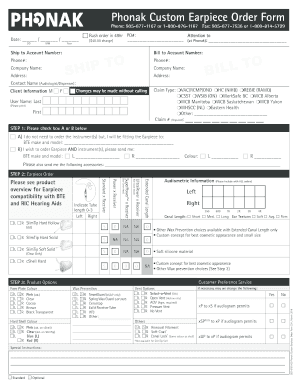
Get Phonak Form 23-i 2018-2025
How it works
-
Open form follow the instructions
-
Easily sign the form with your finger
-
Send filled & signed form or save
How to fill out the Phonak Form 23-I online
Filling out the Phonak Form 23-I online provides a seamless way to process your earpiece order effectively. This guide will walk you through each section of the form to ensure all necessary information is accurately provided.
Follow the steps to complete your earpiece order online.
- Click ‘Get Form’ button to access the form and open it for completion.
- Begin by entering the date in the designated fields. Use the format DD/MM/YYYY to ensure clarity.
- In the 'Ship to' section, input the account number, phone number, company name, and complete address where the earpiece should be sent.
- If expedited service is required, indicate the rush order request and the PO number where applicable along with any additional fees.
- Fill out the 'Bill to' section with the appropriate account details and contact information, ensuring this reflects where the billing should be sent.
- Identify the contact name, typically the audiologist or dispenser, who will handle the order. You should also provide user identification details including first and last names.
- Select the claim type applicable by marking the appropriate box. This may include options such as VAC, HC (NIHB), REGIE (RAMQ), or others. Remember to include the claim number as it is required.
- For the order, indicate whether you are not ordering an instrument but fitting the earpiece or wish to order both the earpiece and instrument. Fill out the make and model details where prompted.
- In the 'Earpiece Order' section, specify the audiometric information such as canal length and color preferences for both the left and right earpieces.
- Continue with the 'Product Options' to select faceplate colors, wax prevention choices, and vent options. Ensure preferences are clearly marked.
- Address any special instructions in the designated area at the bottom of the form to ensure specific needs are communicated.
- Once all information is filled in, review the form for accuracy, then save changes, download, print, or share the completed form as necessary.
Complete your Phonak Form 23-I online today for a smoother ordering experience.
Related links form
Phonak is owned by Sonova, a well-established company in the hearing aid industry. Sonova's acquisition has enabled Phonak to thrive and develop innovative products like the Phonak Form 23-I. This ownership supports extensive research and development, ensuring users receive cutting-edge solutions for their hearing needs.
Industry-leading security and compliance
US Legal Forms protects your data by complying with industry-specific security standards.
-
In businnes since 199725+ years providing professional legal documents.
-
Accredited businessGuarantees that a business meets BBB accreditation standards in the US and Canada.
-
Secured by BraintreeValidated Level 1 PCI DSS compliant payment gateway that accepts most major credit and debit card brands from across the globe.


