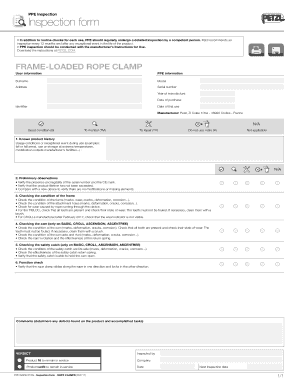
Get Petzl Ppe Inspection Form 2017-2025
How it works
-
Open form follow the instructions
-
Easily sign the form with your finger
-
Send filled & signed form or save
Tips on how to fill out, edit and sign PETZL PPE Inspection Form online
How to fill out and sign PETZL PPE Inspection Form online?
Get your online template and fill it in using progressive features. Enjoy smart fillable fields and interactivity. Follow the simple instructions below:
Discover all the main advantages of preparing and presenting legal paperwork online.
Utilizing our service, submitting the PETZL PPE Inspection Form takes just a few moments. We achieve this by providing you access to our comprehensive editor capable of altering/correcting a document's original content, adding custom fields, and applying your signature.
Submit your PETZL PPE Inspection Form digitally as soon as you complete it. Your data is securely protected, as we follow the latest security standards. Join millions of satisfied users who are already submitting legal documents from the convenience of their homes.
- Select the document template you need from the assortment of legal forms.
- Press the Get form button to access it and begin editing.
- Fill in all the mandatory fields (marked in yellow).
- The Signature Wizard will allow you to place your electronic signature once you have finished entering information.
- Include the pertinent date.
- Review the entire form to ensure all information is provided and no changes are necessary.
- Click Done and save the finished document to your device.
How to Revise Get PETZL PPE Inspection Form 2017: Tailor Forms Online
Choose a trustworthy document editing service you can count on. Adjust, execute, and sign Get PETZL PPE Inspection Form 2017 securely online.
Frequently, altering forms, such as Get PETZL PPE Inspection Form 2017, can be challenging, particularly if you received them in a digital format but lack access to specific tools. While you can use certain workarounds, you may risk producing a document that won't meet the submission standards. Utilizing a printer and scanner isn't an option either due to the time and resources it consumes.
We offer a more straightforward and effective approach to completing documents. A diverse array of document templates that are easy to modify and certify, making them fillable for others. Our solution goes far beyond just a collection of templates. One of the most advantageous features of our services is that you can edit Get PETZL PPE Inspection Form 2017 directly on our website.
As it's an online-based solution, it eliminates the need for downloading any software. Additionally, not all corporate policies permit downloading on your work computer. Here’s the easiest way to swiftly and securely handle your documentation with our platform.
Forget about paper and other inefficient means for altering your Get PETZL PPE Inspection Form 2017 or additional forms. Opt for our solution that merges one of the most comprehensive libraries of editable templates with a robust document editing service. It’s simple and secure, and can save you a considerable amount of time! Don’t just take our word for it, try it out for yourself!
- Click on the Get Form button; you’ll be promptly redirected to our editor.
- Once opened, you can begin the personalization process.
- Choose checkmarks, circles, lines, arrows, crosses, and other options to annotate your document.
- Select the date field to input a specific date into your template.
- Incorporate text boxes, images, notes, and more to augment the content.
- Leverage the fillable fields option on the right to insert fillable sections.
- Click Sign from the top toolbar to create and incorporate your legally-valid signature.
- Press DONE and save, print, share, or download the document.
How to Inspect Your PPE Hard hat. Look for cracked, torn, frayed, or otherwise deteriorated suspension systems, brims or shells. ... Harness. Check for missing straps and examine the fabric for torn or frayed fibers and kinks or knots. ... Gloves. ... Work boots. ... Keep it clean, and play it safe.
Industry-leading security and compliance
-
In businnes since 199725+ years providing professional legal documents.
-
Accredited businessGuarantees that a business meets BBB accreditation standards in the US and Canada.
-
Secured by BraintreeValidated Level 1 PCI DSS compliant payment gateway that accepts most major credit and debit card brands from across the globe.


