Loading
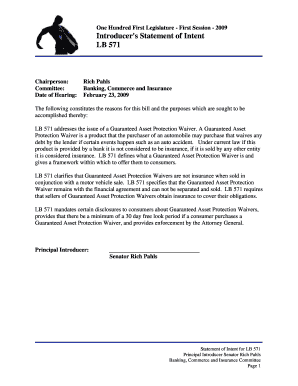
Get Ne Introducer's Statement Of Intent Lb 571 2009-2025
How it works
-
Open form follow the instructions
-
Easily sign the form with your finger
-
Send filled & signed form or save
How to fill out the NE Introducer's Statement of Intent LB 571 online
Filling out the NE Introducer's Statement of Intent LB 571 online can seem daunting, but with clear guidance, the process can be straightforward. This guide provides you with detailed steps to help you effectively complete the form.
Follow the steps to successfully complete your LB 571 form.
- Click the ‘Get Form’ button to access the form and open it in your editing tool.
- Begin by entering the name of the chairperson in the designated field. In this case, you will input 'Rich Pahls'.
- Next, fill in the committee name as 'Banking, Commerce and Insurance' in the appropriate section.
- Indicate the date of hearing, which is 'February 23, 2009'. Ensure this is noted clearly.
- In the next section, provide reasons for the bill and outline the purposes that the bill seeks to accomplish. This may include information on the Guaranteed Asset Protection Waiver.
- Make sure to summarize key details of LB 571, such as defining what a Guaranteed Asset Protection Waiver is and clarifying its relationship to insurance.
- After completing all required fields and sections, review the form for accuracy and completeness.
- Finally, save your changes, and choose to either download, print, or share the completed form as needed.
Complete your documents online today for a smoother process.
Industry-leading security and compliance
US Legal Forms protects your data by complying with industry-specific security standards.
-
In businnes since 199725+ years providing professional legal documents.
-
Accredited businessGuarantees that a business meets BBB accreditation standards in the US and Canada.
-
Secured by BraintreeValidated Level 1 PCI DSS compliant payment gateway that accepts most major credit and debit card brands from across the globe.


