Loading
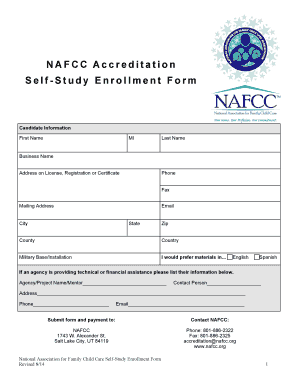
Get Nafcc Accreditation Self-study Enrollment Form 2014-2025
How it works
-
Open form follow the instructions
-
Easily sign the form with your finger
-
Send filled & signed form or save
How to fill out the NAFCC Accreditation Self-Study Enrollment Form online
Filling out the NAFCC Accreditation Self-Study Enrollment Form online is a vital step for candidates seeking accreditation. This guide provides comprehensive instructions to help you navigate each section of the form with ease.
Follow the steps to successfully complete the form.
- Press the ‘Get Form’ button to access the enrollment form and open it in your preferred editor.
- Begin by providing your candidate information. Fill in your first name, middle initial, and last name in the designated fields.
- Enter your business name, and provide the address as displayed on your license, registration, or certificate. Ensure that you include the city, state, zip code, and county.
- Fill in your contact details, including your phone number, fax number, mailing address, and email address.
- Indicate your preferred language for receiving materials by selecting either English or Spanish.
- If you are receiving technical or financial assistance from an agency, detail their information, including the agency/project name, contact person, address, phone, and email.
- Review the payment information section. Select whether you are a member or non-member, and choose the corresponding fees for your enrollment. Indicate the total amount due.
- Provide your payment details. If you are paying by check, include the check number. If using a credit card, fill out the card number, expiration date, name on the card, and billing address.
- Sign the form and ensure all required fields are completed.
- Submit the completed form along with your payment to the designated address for NAFCC Accreditation. Ensure you have saved your changes if applicable.
Complete your NAFCC Accreditation Self-Study Enrollment Form online today!
An NAFCC accreditation observer plays a crucial role in the assessment process for providers. This individual evaluates how effectively programs implement NAFCC standards and benchmarks. Observers provide constructive feedback to help providers enhance their practices, ultimately guiding them towards successful accreditation. Their insights are invaluable during the NAFCC Accreditation Self-Study Enrollment Form submission.
Industry-leading security and compliance
US Legal Forms protects your data by complying with industry-specific security standards.
-
In businnes since 199725+ years providing professional legal documents.
-
Accredited businessGuarantees that a business meets BBB accreditation standards in the US and Canada.
-
Secured by BraintreeValidated Level 1 PCI DSS compliant payment gateway that accepts most major credit and debit card brands from across the globe.


