Loading
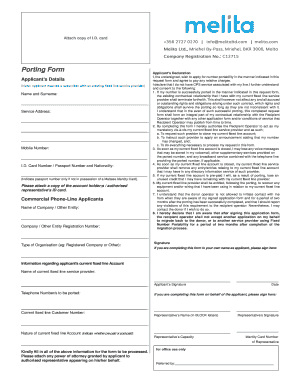
Get Melita Porting Form
How it works
-
Open form follow the instructions
-
Easily sign the form with your finger
-
Send filled & signed form or save
How to fill out the Melita Porting Form online
This guide provides clear and supportive instructions on how to fill out the Melita Porting Form online. Follow these steps to ensure a smooth and accurate completion of the form for number portability.
Follow the steps to fill out the Melita Porting Form accurately.
- Press the ‘Get Form’ button to obtain the Melita Porting Form and open it for input.
- Enter your name and surname in the designated fields provided under the Applicant’s Details section.
- Fill in your service address, which is where the service is provided.
- Input your mobile number for contact purposes; ensure it is accurate.
- Provide your I.D. Card Number or Passport Number and indicate your nationality. Use the passport number only if you do not have a Maltese Identity Card.
- If applicable, include the name of the company or other entity if you are applying for a commercial phone line, along with the registration number.
- Read the Applicant's Declaration carefully, ensuring you understand and agree to the contents before providing your signature.
- Provide the name of the current fixed line service provider and the telephone numbers that you wish to port.
- Sign in the designated area to indicate your authorization and agreement to the porting process.
- Once all fields are filled accurately, you can save the changes, download the form, print it if necessary, or share it appropriately.
Complete your Melita Porting Form online today to initiate your number portability request.
To activate mobile data on your new SIM card, simply insert the SIM into your device. After that, enable mobile data in the settings, and check that your data plan is active. If you experience difficulties, completing a Melita Porting Form may help resolve any outstanding issues.
Industry-leading security and compliance
US Legal Forms protects your data by complying with industry-specific security standards.
-
In businnes since 199725+ years providing professional legal documents.
-
Accredited businessGuarantees that a business meets BBB accreditation standards in the US and Canada.
-
Secured by BraintreeValidated Level 1 PCI DSS compliant payment gateway that accepts most major credit and debit card brands from across the globe.


