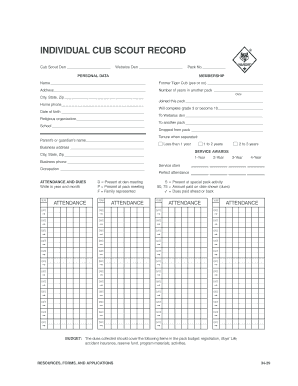
Get Individual Cub Scout Record
How it works
-
Open form follow the instructions
-
Easily sign the form with your finger
-
Send filled & signed form or save
How to fill out the Individual Cub Scout Record online
The Individual Cub Scout Record is a vital document that captures essential information about a Cub Scout's journey and achievements. This guide provides clear, step-by-step instructions to help you effectively complete the form online.
Follow the steps to successfully fill out the Individual Cub Scout Record.
- Press the ‘Get Form’ button to access the document and open it in your chosen online tool for editing.
- Begin by filling in the personal data section, including the Cub Scout's full name, address, and date of birth. Ensure all details are accurate for proper record-keeping.
- In the membership section, indicate if the Cub Scout was formerly a Tiger Cub by selecting yes or no. Note the pack number and the name of the guardian or parent.
- Complete the attendance and dues section by recording the year and attendance (present or family represented) for den and pack meetings. Make sure to keep a tally for any dues paid.
- Document the service awards, achievements, and electives by filling in the dates and any relevant accomplishments. This includes entering the earned badge dates.
- In the advancement record, note when the Cub Scout completed the third grade and any eligibility details regarding transitioning to the Webelos den.
- Review all sections for completeness and accuracy. Make any necessary edits to ensure the form reflects the Cub Scout's journey correctly.
- Once completed, save your changes, then choose to download, print, or share the Individual Cub Scout Record according to your needs.
Start completing your documents online today!
Cub Scout packs often operate as nonprofit organizations, which may grant them tax-exempt status. This status allows packs to raise funds without being taxed, enhancing their ability to support activities and programs for youth. However, specific tax laws can vary by state, so it's essential to check local regulations. If your pack needs assistance with understanding tax matters, consider using resources like US Legal Forms to access guidance on maintaining an Individual Cub Scout Record and other important documentation.
Industry-leading security and compliance
-
In businnes since 199725+ years providing professional legal documents.
-
Accredited businessGuarantees that a business meets BBB accreditation standards in the US and Canada.
-
Secured by BraintreeValidated Level 1 PCI DSS compliant payment gateway that accepts most major credit and debit card brands from across the globe.


