Loading
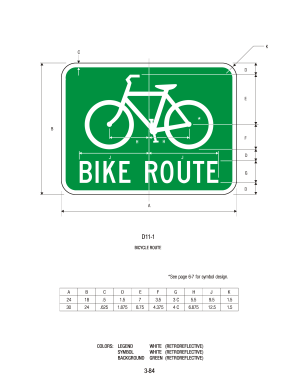
Get D11-1 2012-2026
How it works
-
Open form follow the instructions
-
Easily sign the form with your finger
-
Send filled & signed form or save
How to fill out the D11-1 online
Filling out the D11-1 form is essential for establishing a bicycle route. This guide provides a comprehensive walkthrough to help you complete the form accurately and efficiently.
Follow the steps to successfully complete the D11-1 form online.
- Click the ‘Get Form’ button to access the D11-1 document and open it in your preferred editor.
- Review the form sections including fields for various measurements and specifications related to bicycle routes. Ensure you understand the dimensions listed for sections A through K, which feature various measurements in the format of both fractions and decimals.
- Carefully fill in each required measurement according to the specifications for the bicycle route. Use the provided symbol designs for clarity, especially for color coding and reflective materials.
- Utilize the colors legend section provided on pages 6-7, ensuring that the colors chosen align with the reflective and background requirements specified for safety purposes.
- Review the completed form for any inaccuracies and make necessary adjustments before submission. Ensure all measurements are clearly represented.
- Once all information is correct, save your changes, and choose to download, print, or share the D11-1 form as needed.
Complete your D11-1 form online today to ensure your bicycle route is documented accurately.
Filling out parental information on the DS-11 form is straightforward. Ensure that you provide accurate details regarding parental consent, as this is vital for passport applications involving minors. You can refer to US Legal Forms for templates and examples, which can guide you through the specific requirements for parental information.
Industry-leading security and compliance
US Legal Forms protects your data by complying with industry-specific security standards.
-
In businnes since 199725+ years providing professional legal documents.
-
Accredited businessGuarantees that a business meets BBB accreditation standards in the US and Canada.
-
Secured by BraintreeValidated Level 1 PCI DSS compliant payment gateway that accepts most major credit and debit card brands from across the globe.


