Loading
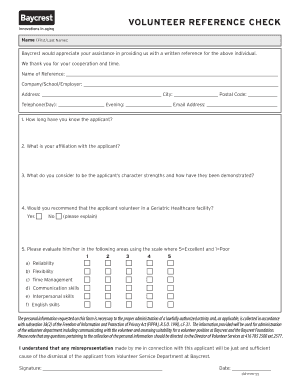
Get Baycrest Volunteer Reference Check
How it works
-
Open form follow the instructions
-
Easily sign the form with your finger
-
Send filled & signed form or save
How to fill out the Baycrest Volunteer Reference Check online
This guide provides clear and comprehensive instructions on filling out the Baycrest Volunteer Reference Check form online. By following these steps, you can ensure that your submission is complete and accurate, facilitating the volunteer application process for the individual in question.
Follow the steps to complete the reference check form online:
- Press the ‘Get Form’ button to access the Baycrest Volunteer Reference Check form and open it in your preferred online editor.
- Provide your name in the designated field. This is the name of the individual completing the reference check.
- Fill out the name of the applicant who is seeking to volunteer at Baycrest in the specified field.
- Enter the name of your company, school, or organization in the provided section.
- Complete the address fields with your current address, including city and postal code.
- Supply your daytime and evening telephone numbers in the appropriate fields. This enables Baycrest to contact you for further information if needed.
- Input your email address to ensure that electronic communication can be established.
- Answer how long you have known the applicant by writing your response in the space provided.
- Describe your affiliation with the applicant, explaining your relationship to them.
- List the character strengths of the applicant in the specified section, providing examples of how these strengths have been demonstrated.
- Indicate whether you recommend the applicant for volunteering in a geriatric healthcare facility by choosing 'Yes' or 'No' and offer an explanation where necessary.
- Evaluate the applicant in the listed areas by marking the corresponding number on the scale from 1 (Poor) to 5 (Excellent). Ensure to assess reliability, flexibility, time management, communication skills, interpersonal skills, and English skills separately.
- Review the statement regarding the collection of personal information and consent to its use as outlined.
- Sign the form with your signature and date it by providing the current date in the specified format.
- Once all fields are completed, save your changes, and consider downloading, printing, or sharing the form as necessary.
Complete the Baycrest Volunteer Reference Check form online today to support a future volunteer!
Related links form
Yes, you can obtain a reference from your volunteering experience. Organizations often provide letters of recommendation to acknowledge your contributions and skills. By requesting a Baycrest Volunteer Reference Check, you can formalize this process and ensure your volunteer work is recognized in your future endeavors.
Industry-leading security and compliance
US Legal Forms protects your data by complying with industry-specific security standards.
-
In businnes since 199725+ years providing professional legal documents.
-
Accredited businessGuarantees that a business meets BBB accreditation standards in the US and Canada.
-
Secured by BraintreeValidated Level 1 PCI DSS compliant payment gateway that accepts most major credit and debit card brands from across the globe.


