Loading
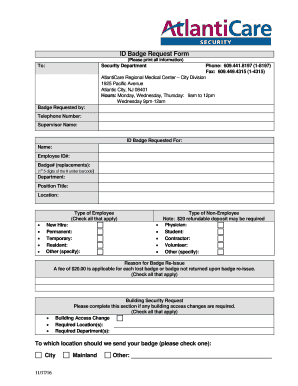
Get Atlanticare Id Badge Request 2016-2026
How it works
-
Open form follow the instructions
-
Easily sign the form with your finger
-
Send filled & signed form or save
How to fill out the AtlantiCare ID Badge Request online
Filling out the AtlantiCare ID Badge Request form online is a straightforward process that ensures you receive the necessary identification for your role. This guide will provide step-by-step instructions to help you complete the form efficiently.
Follow the steps to complete your ID badge request online.
- Click the ‘Get Form’ button to access the ID Badge Request form and open it in the editor.
- Fill in your name and phone number in the 'Badge Requested by' section. Ensure that your contact information is accurate for any follow-up communications.
- Enter your supervisor's name and the information for the individual for whom the ID badge is requested, including their name and employee ID number, if applicable.
- Specify the badge number if you are requesting a replacement badge, which can be found as the first five digits under the barcode of your previous badge.
- Indicate your department and position title to provide context on your role within the organization.
- Select the type of employee by checking all applicable boxes, including options such as new hire, permanent, temporary, resident, or other.
- If applicable, check the type of non-employee and consider that a refundable deposit may be required for certain categories.
- For badge re-issue, specify the reason and check all relevant options. Note that a fee may be charged for lost or unreturned badges.
- If there are any changes to building access required, complete the related section by checking the appropriate locations and departments.
- Choose the location where you would like the badge to be sent, ensuring clarity in your selection.
- Once all fields have been completed, review the information for accuracy. Finally, save your changes, and if needed, download, print, or share the form as required.
Complete your AtlantiCare ID Badge Request online today for a seamless identification process.
To create a new ID card, gather the necessary details such as your information and a recent photo. Use design software to layout the card, print it, and, if desired, laminate it to enhance durability. Relying on services like AtlantiCare ID Badge Request can help streamline this process and ensure that your ID card meets all organizational standards.
Industry-leading security and compliance
US Legal Forms protects your data by complying with industry-specific security standards.
-
In businnes since 199725+ years providing professional legal documents.
-
Accredited businessGuarantees that a business meets BBB accreditation standards in the US and Canada.
-
Secured by BraintreeValidated Level 1 PCI DSS compliant payment gateway that accepts most major credit and debit card brands from across the globe.


