Loading
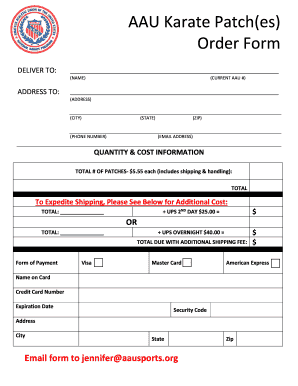
Get Aau Karate Patch Order Form
How it works
-
Open form follow the instructions
-
Easily sign the form with your finger
-
Send filled & signed form or save
How to fill out the AAU Karate Patch Order Form online
Completing the AAU Karate Patch Order Form online can streamline your order process for karate patches. This guide provides step-by-step instructions to ensure accurate and efficient submission.
Follow the steps to successfully complete the AAU Karate Patch Order Form.
- Click ‘Get Form’ button to obtain the form and open it in your browser.
- In the 'Deliver To' section, enter the name of the person receiving the patches along with their current AAU number.
- Fill out the 'Address To' section with the complete address, including city, state, zip code, and phone number.
- Provide an email address in the designated field to facilitate communication regarding your order.
- In the 'Quantity & Cost Information' section, indicate the total number of patches you wish to order, noting the cost of $5.55 each, which includes shipping and handling. Calculate and enter your total.
- If you require expedited shipping, select the appropriate option for UPS 2nd Day or Overnight shipping and add the corresponding fee to your total.
- Fill out the 'Form of Payment' section by selecting your payment method (Visa, MasterCard, or American Express) and providing the necessary credit card details, including the name on the card, credit card number, expiration date, and security code.
- Ensure that the billing address, city, state, and zip are correctly filled out in accordance with the card details.
- Once all fields are completed and verified, save changes, then download, print, or share the completed form as required.
Complete your AAU Karate Patch Order Form online today for a smooth ordering experience!
Gi brand logos (but no other patches) are allowed within the 15cm area from the bottom of the hem, but they must be fabric patches, not embroidered, and cannot be more than 36cm square. Be careful with embroidered gi brand logos in any other area of the gi (thigh or jacket skirt, for example)...
Industry-leading security and compliance
US Legal Forms protects your data by complying with industry-specific security standards.
-
In businnes since 199725+ years providing professional legal documents.
-
Accredited businessGuarantees that a business meets BBB accreditation standards in the US and Canada.
-
Secured by BraintreeValidated Level 1 PCI DSS compliant payment gateway that accepts most major credit and debit card brands from across the globe.


