Loading
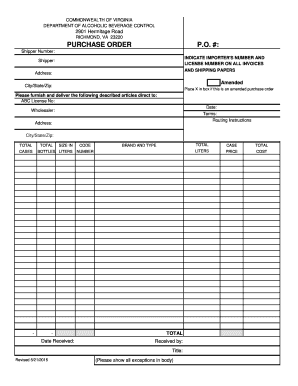
Get Va Purchase Order 2015-2026
How it works
-
Open form follow the instructions
-
Easily sign the form with your finger
-
Send filled & signed form or save
How to fill out the VA Purchase Order online
Filling out the VA Purchase Order online can streamline your procurement process and ensure accuracy in your orders. This guide provides clear, step-by-step instructions for successfully completing this essential form.
Follow the steps to complete the VA Purchase Order effectively.
- Click ‘Get Form’ button to obtain the form and open it in the editor.
- Enter the purchase order number (P.O. #) in the designated field. This number will help track your order.
- Provide the shipper's name and address, including city, state, and zip code, to ensure proper delivery.
- Indicate the ABC license number relevant to your order, along with the date of the order submission.
- Fill in the wholesaler’s name and address, including city, state, and zip code for the delivery location.
- Include the code and brand/type of each article you are ordering to ensure proper fulfillment.
- Once satisfied with your completed purchase order, you can choose to save changes, download, print, or share the form as needed.
Complete your VA Purchase Order online today to ensure a smooth procurement process.
To become a VA approved vendor, you must complete a vendor registration process. This involves submitting your business information and meeting specific eligibility criteria set by the VA. Our platform provides resources to guide you through this process, ensuring you are well-informed.
Industry-leading security and compliance
US Legal Forms protects your data by complying with industry-specific security standards.
-
In businnes since 199725+ years providing professional legal documents.
-
Accredited businessGuarantees that a business meets BBB accreditation standards in the US and Canada.
-
Secured by BraintreeValidated Level 1 PCI DSS compliant payment gateway that accepts most major credit and debit card brands from across the globe.


