Loading
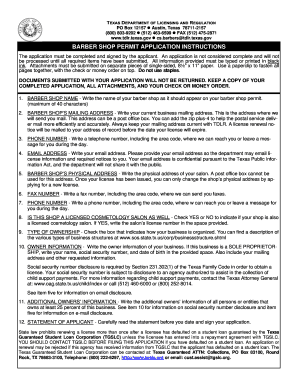
Get Tx Tdlr Bar016 2017
How it works
-
Open form follow the instructions
-
Easily sign the form with your finger
-
Send filled & signed form or save
How to fill out the TX TDLR BAR016 online
This guide offers comprehensive and user-friendly instructions for completing the TX TDLR BAR016 application online. By following these steps, users can confidently navigate the form and ensure all required information is accurately captured.
Follow the steps to complete your application successfully.
- Use the 'Get Form' button to access the TX TDLR BAR016 application and open it for editing.
- In the first section, enter the name of your barber shop exactly as you wish it to appear on your permit. Please ensure it does not exceed 40 characters.
- Fill in your barber shop's mailing address. This should be your current business mailing address, preferably with the zip plus-4 for efficient delivery.
- Provide a phone number, including the area code, where you can be contacted during the day.
- Input your email address. This address will be used for sending license information and notifications.
- Enter the physical address of your barber shop. Note that you cannot use a post office box for this section.
- Provide a fax number if available, along with a secondary phone number.
- Indicate whether your shop is also a licensed cosmetology salon by selecting 'YES' or 'NO.' If 'YES,' include the salon’s license number.
- Select the type of ownership that corresponds with your business structure from the given options.
- Enter the owner information for your business. If you are a sole proprietorship, enter your name, social security number, and date of birth, along with the required mailing address.
- List any additional owners who hold at least 25% ownership of the business, along with their required information.
- Review the statement of the applicant, read it carefully, and proceed to sign and date where indicated. Ensure you are aware of all responsibilities regarding your application.
- After completing all sections, you may choose to save changes, download a copy, print the form, or share it as needed.
Complete your TX TDLR BAR016 application online to ensure a smooth and efficient process.
Get form
Experience a faster way to fill out and sign forms on the web. Access the most extensive library of templates available.
To verify a contractor's license in Texas, visit the TDLR's official website, where you can access the license verification tool. You can input the contractor's name or license number to confirm their licensing status. This online tool is user-friendly and helps ensure you hire qualified professionals, including those who hold the TX TDLR BAR016 license for barbering services.
Get This Form Now!
Use professional pre-built templates to fill in and sign documents online faster. Get access to thousands of forms.
Industry-leading security and compliance
US Legal Forms protects your data by complying with industry-specific security standards.
-
In businnes since 199725+ years providing professional legal documents.
-
Accredited businessGuarantees that a business meets BBB accreditation standards in the US and Canada.
-
Secured by BraintreeValidated Level 1 PCI DSS compliant payment gateway that accepts most major credit and debit card brands from across the globe.


