Loading
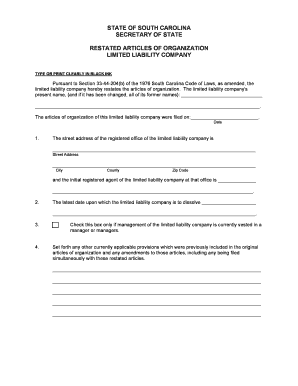
Get Sc Sos F0042 2011
How it works
-
Open form follow the instructions
-
Easily sign the form with your finger
-
Send filled & signed form or save
How to fill out the SC SOS F0042 online
Filling out the SC SOS F0042 form is a crucial step for limited liability companies in South Carolina that wish to restate their articles of organization. This guide will help you navigate the online form efficiently, ensuring that all necessary information is included correctly.
Follow the steps to complete the SC SOS F0042 form online.
- Click the ‘Get Form’ button to obtain the form and open it in the editor.
- Begin by entering the current name of the limited liability company, along with any former names if applicable, in the designated field.
- Indicate the filing date of the original articles of organization in the specified space.
- Provide the complete street address of the registered office for the limited liability company. Make sure to include the street address, city, county, and zip code.
- List the initial registered agent’s name at the registered office in the appropriate field.
- State the latest date by which the limited liability company is to dissolve, if applicable.
- Check the box if the management of the limited liability company is currently vested in a manager or managers.
- Include any other provisions that are currently applicable, which were included in the original articles of organization or its amendments in the designated area.
- Signature: The person completing the form must sign and date it. Provide their name and capacity in the respective fields.
- Review all entered information carefully for accuracy. Once satisfied, save changes, and choose to download, print, or share the completed form.
Submit your SC SOS F0042 form online to ensure your limited liability company is compliant and up to date.
Get form
Experience a faster way to fill out and sign forms on the web. Access the most extensive library of templates available.
The approval time for an LLC in South Carolina usually takes a few days to a few weeks after submitting the SC SOS F0042 form. Delays may occur if additional information is required or if there are high application volumes at the Secretary of State's office. Staying informed and checking the status online can provide the clarity you need.
Get This Form Now!
Use professional pre-built templates to fill in and sign documents online faster. Get access to thousands of forms.
Industry-leading security and compliance
US Legal Forms protects your data by complying with industry-specific security standards.
-
In businnes since 199725+ years providing professional legal documents.
-
Accredited businessGuarantees that a business meets BBB accreditation standards in the US and Canada.
-
Secured by BraintreeValidated Level 1 PCI DSS compliant payment gateway that accepts most major credit and debit card brands from across the globe.


