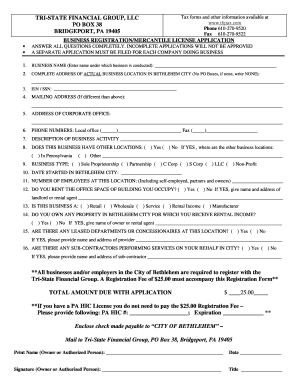
Get Pa Business Registration/mercantile License Application
How it works
-
Open form follow the instructions
-
Easily sign the form with your finger
-
Send filled & signed form or save
How to fill out the PA Business Registration/Mercantile License Application online
Completing the PA Business Registration/Mercantile License Application is vital for establishing your business legally in Bethlehem City. This guide will walk you through each step of the online application process, ensuring you provide all necessary information accurately.
Follow the steps to successfully complete your application:
- Press the ‘Get Form’ button to access the application form, ensuring you have it open in your online editor.
- Enter the business name under which you will conduct your operations in the designated field. Make sure this matches your legal business name.
- Input your Employer Identification Number (EIN) or Social Security Number (SSN) in the appropriate section to identify your business for tax purposes.
- If your mailing address differs from your business address, enter it in the provided field. It is crucial for communicating official correspondence.
- Provide your local office phone numbers and fax numbers, ensuring they are correct for any necessary communication.
- In the description field, provide details about your business activities. Clearly outline what products or services you will offer.
- Indicate if your business operates other locations in Pennsylvania by selecting 'Yes' or 'No'. If 'Yes', provide the addresses of those locations.
- Enter the date your business started operating in Bethlehem City.
- Confirm if you rent the office space or building you occupy by selecting 'Yes' or 'No'. If 'Yes', provide the name and address of your landlord or rental agent.
- Select the type of business activity you conduct: Retail, Wholesale, Service, Rental Income, or Manufacturer.
- If you own property in Bethlehem City that generates rental income, select 'Yes' and provide the name of the owner or rental agent.
- Enter whether there are subcontractors performing services on your behalf in the city. Select 'Yes' or 'No'. If 'Yes', provide their details.
- Remember that a registration fee of $25.00 must be submitted with your application. Enter this amount in the designated section.
- Complete the application by signing and dating the document in the space provided for the owner or authorized person.
- Once all fields are filled, review the application for completeness. Save your changes, and you can download, print, or share the application as needed.
Take the next step in your business journey by completing your application online today.
Filing a PA certificate of annual registration is a straightforward process. First, you need to complete the necessary documentation outlined for the PA Business Registration/Mercantile License Application. It usually involves providing updated information on your business status. By submitting this certificate annually, you ensure that your business remains in good standing with state regulations and requirements.
Industry-leading security and compliance
-
In businnes since 199725+ years providing professional legal documents.
-
Accredited businessGuarantees that a business meets BBB accreditation standards in the US and Canada.
-
Secured by BraintreeValidated Level 1 PCI DSS compliant payment gateway that accepts most major credit and debit card brands from across the globe.


