Loading
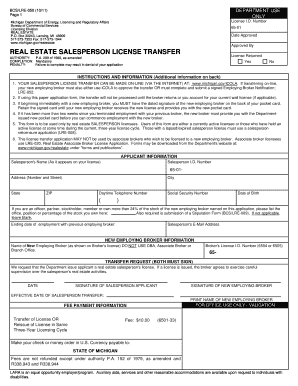
Get Mi Bcs/lre-050 2011-2026
How it works
-
Open form follow the instructions
-
Easily sign the form with your finger
-
Send filled & signed form or save
How to fill out the MI BCS/LRE-050 online
The MI BCS/LRE-050 is a crucial form for real estate salespersons looking to transfer their license to a new employing broker. This guide provides clear, step-by-step instructions for completing the form online, ensuring a smooth and efficient process.
Follow the steps to successfully complete the MI BCS/LRE-050 online.
- Press the ‘Get Form’ button to access the MI BCS/LRE-050 and open it in your preferred editor.
- Provide your salesperson's name as it appears on your current license in the designated field.
- Fill in your salesperson ID number and the address—include the street number, city, state, and ZIP code.
- Enter your daytime telephone number and social security number in the specified fields.
- Indicate the ending date of employment with your previous broker and provide your email address.
- In the new employing broker information section, enter the name of the new broker as it appears on their license and their license ID number.
- Include the signature of both the salesperson and the new employing broker in the transfer request section along with the effective date of the transfer.
- Review all provided information for accuracy, ensuring all fields are completed to avoid processing delays.
- Submit the completed form along with the $10 processing fee as specified. You may save the changes, download, print, or share the form as needed.
Complete your application process efficiently by filing the MI BCS/LRE-050 online.
You can electronically file a Michigan extension through authorized e-filing methods. This process is not only fast but also enhances accuracy when filling out the MI BCS/LRE-050. It is a great option for taxpayers looking for a straightforward way to manage their tax obligations. ulegalforms offers reliable e-filing solutions to assist you.
Industry-leading security and compliance
US Legal Forms protects your data by complying with industry-specific security standards.
-
In businnes since 199725+ years providing professional legal documents.
-
Accredited businessGuarantees that a business meets BBB accreditation standards in the US and Canada.
-
Secured by BraintreeValidated Level 1 PCI DSS compliant payment gateway that accepts most major credit and debit card brands from across the globe.


