Loading
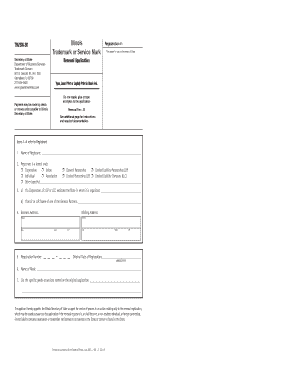
Get Il Tm/sm-30 2015
How it works
-
Open form follow the instructions
-
Easily sign the form with your finger
-
Send filled & signed form or save
How to fill out the IL TM/SM-30 online
The IL TM/SM-30 form is essential for renewing a trademark or service mark in the State of Illinois. This guide provides step-by-step instructions on how to fill out the form online, ensuring a smooth and accurate submission process.
Follow the steps to complete your IL TM/SM-30 form with ease.
- Press the ‘Get Form’ button to obtain the application and open it in the editor.
- Fill in the name of the registrant as it currently appears on the records of the Trademark Division.
- Select the appropriate box that indicates the type of registrant by marking one of the options: Corporation, Union, General Partnership, Limited Liability Partnership (LLP), Individual, Association, Limited Partnership (LP), Limited Liability Company (LLC), or Other.
- If applicable, for Corporations, LPs, LLPs, or LLCs, indicate the state in which the entity is organized.
- Provide the business and mailing addresses. Note that renewal correspondence will be sent to the mailing address.
- Enter the registration number assigned to the Mark and the original date of registration with the Illinois Trademark Division.
- Provide the original name of the Mark as it was registered.
- List the specific goods or services as documented in the original application.
- Make sure the application is signed by the Registrant or an Attorney-in-Fact for the Registrant.
- Attach three examples of the Mark to demonstrate its actual use in commerce in Illinois. Ensure that these specimens are not stapled, glued, or taped.
- Submit a $5 renewal fee in the form of a check or money order addressed to the Illinois Secretary of State.
- Review all entries for accuracy before clicking the option to save changes, download a copy, or print the completed form for submission.
Begin your renewal process now by filling out your IL TM/SM-30 online.
Get form
Experience a faster way to fill out and sign forms on the web. Access the most extensive library of templates available.
The S in a circle symbol denotes a registered service mark similar to the SM in a circle. It emphasizes official recognition and legal protection for your service. This symbol indicates that your brand is safeguarded against imitation and can enhance your market presence. For more insights on this symbol, IL TM/SM-30 provides valuable resources for your understanding.
Get This Form Now!
Use professional pre-built templates to fill in and sign documents online faster. Get access to thousands of forms.
Industry-leading security and compliance
US Legal Forms protects your data by complying with industry-specific security standards.
-
In businnes since 199725+ years providing professional legal documents.
-
Accredited businessGuarantees that a business meets BBB accreditation standards in the US and Canada.
-
Secured by BraintreeValidated Level 1 PCI DSS compliant payment gateway that accepts most major credit and debit card brands from across the globe.


