Loading
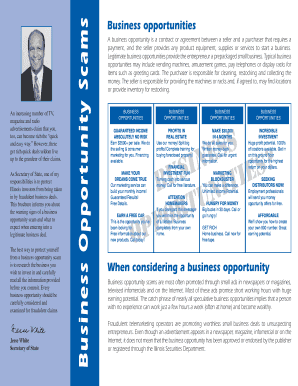
Get Il Sec-280.4 2015-2025
How it works
-
Open form follow the instructions
-
Easily sign the form with your finger
-
Send filled & signed form or save
How to fill out the IL SEC-280.4 online
The IL SEC-280.4 is an important document for those looking to engage in business opportunities within Illinois. This guide provides a clear and straightforward approach to completing the form online, ensuring you can navigate each section with confidence.
Follow the steps to complete the IL SEC-280.4 online
- Click the ‘Get Form’ button to obtain the IL SEC-280.4 and open it in your preferred online editor.
- Read the introduction section carefully. It outlines your responsibilities and provides essential context about protecting yourself in business opportunities.
- Fill in the applicant's information. This includes their name, address, and contact details, ensuring all data is accurate and up-to-date.
- Complete the business opportunity details. Provide a thorough description of the business being proposed, including the products or services to be offered.
- Disclose any financial information required. Be sure to include any guarantees of profit as per Illinois law, along with the necessary financial statements.
- Review the disclosure statement requirements. Ensure that you can provide this to the purchaser at least 10 business days before any contracts are signed.
- Double-check all filled fields for accuracy and completeness. Ensure your contact information is correct to facilitate further communication.
- Once satisfied with the information, save your changes. You may also download, print, or share the form as needed.
Start completing your IL SEC-280.4 form online today to ensure you meet all requirements for your business opportunity.
You can file your ST-1 form online through the Illinois Department of Revenue's website, as explained in the IL SEC-280.4. The process requires you to enter your sales data accurately and review it before submission. To simplify matters, you may choose to use USLegalForms, which offers an easy-to-follow format for e-filing your sales tax return.
Industry-leading security and compliance
US Legal Forms protects your data by complying with industry-specific security standards.
-
In businnes since 199725+ years providing professional legal documents.
-
Accredited businessGuarantees that a business meets BBB accreditation standards in the US and Canada.
-
Secured by BraintreeValidated Level 1 PCI DSS compliant payment gateway that accepts most major credit and debit card brands from across the globe.


