Loading
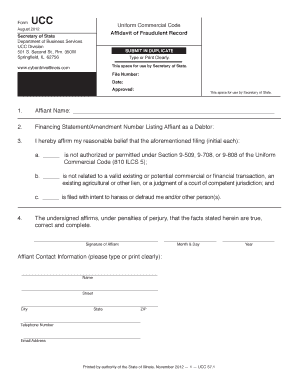
Get Il Form Ucc 2012-2026
How it works
-
Open form follow the instructions
-
Easily sign the form with your finger
-
Send filled & signed form or save
How to fill out the IL Form UCC online
The IL Form UCC is a crucial document for reporting fraudulent filings related to the Uniform Commercial Code. This guide provides a step-by-step approach to help users fill out the form accurately and efficiently online.
Follow the steps to complete the IL Form UCC effectively.
- Click ‘Get Form’ button to obtain the form and open it for editing.
- Begin by entering the affiant name in the designated field. This should be the person affirming the fraudulent filing.
- Next, locate the financing statement or amendment number that lists the affiant as a debtor. Fill in this information in the specified section.
- Affirm your beliefs regarding the fraudulent filing by initially marking each assertion. Ensure you review the intent and validity of the filing under the relevant sections of the Uniform Commercial Code.
- Proceed to sign the form manually or digitally, affirming under penalties of perjury that the information provided is true and complete.
- Complete the contact information section by typing or printing your name, address, city, state, ZIP code, telephone number, and email address clearly.
- Finally, review all information for accuracy before saving your changes, downloading, printing, or sharing the completed form.
Complete your IL Form UCC online today for efficient document processing.
Yes, UCC filings are considered public records and can be accessed by anyone. This accessibility allows interested parties to verify financial claims against a business. You can view IL Form UCC records through the state's official repository or other legal documentation services available online.
Industry-leading security and compliance
US Legal Forms protects your data by complying with industry-specific security standards.
-
In businnes since 199725+ years providing professional legal documents.
-
Accredited businessGuarantees that a business meets BBB accreditation standards in the US and Canada.
-
Secured by BraintreeValidated Level 1 PCI DSS compliant payment gateway that accepts most major credit and debit card brands from across the globe.


