Loading
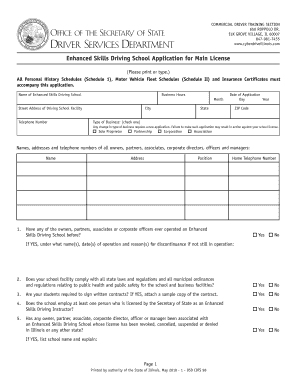
Get Il Dsd Cdts 98 2010-2026
How it works
-
Open form follow the instructions
-
Easily sign the form with your finger
-
Send filled & signed form or save
How to fill out the IL DSD CDTS 98 online
The IL DSD CDTS 98 form is essential for individuals or organizations applying for an Enhanced Skills Driving School license in Illinois. This guide will provide clear, step-by-step instructions to help users complete the form accurately and confidently.
Follow the steps to successfully complete the IL DSD CDTS 98 form online.
- Press the ‘Get Form’ button to access the IL DSD CDTS 98 and open it in your preferred online editor.
- Begin by entering the name of your Enhanced Skills Driving School clearly in the designated field.
- Fill out the business hours, specifying the days and times your school operates.
- Provide the street address of the driving school facility, ensuring accurate details for city, state, and ZIP code.
- Enter the telephone number for the driving school, making sure it is current and functioning.
- Indicate the date of application by selecting the appropriate month, day, and year.
- Choose the type of business by selecting one of the options: Sole Proprietor, Partnership, Corporation, or Association.
- List the names, addresses, and telephone numbers of all owners, partners, associates, corporate directors, officers, and managers. Make sure to provide complete information.
- Answer the yes or no questions regarding the operational history of owners and compliance with state laws.
- If applicable, attach a sample copy of the written contracts that students are required to sign.
- Provide details if any owners or corporate officers have had their licenses revoked in relation to driving schools.
- Carefully read the conditions of issuance outlined in the form and ensure you are prepared to comply.
- Sign the form, ensuring that all necessary individuals, such as owners and partners, have provided their signatures.
- Once you have completed the form, save your changes and consider downloading or printing your application for your records.
- Finally, submit your completed application, along with any accompanying documents and the required fee, by mailing it to the address provided.
Complete your IL DSD CDTS 98 online today for a seamless application process.
To schedule a DMV appointment in Illinois, visit the Secretary of State's website and navigate to the appointment section. You can select the service you need and find available times that fit your schedule. The IL DSD CDTS 98 option simplifies this process, making it easier to manage your appointments and requirements all in one place.
Industry-leading security and compliance
US Legal Forms protects your data by complying with industry-specific security standards.
-
In businnes since 199725+ years providing professional legal documents.
-
Accredited businessGuarantees that a business meets BBB accreditation standards in the US and Canada.
-
Secured by BraintreeValidated Level 1 PCI DSS compliant payment gateway that accepts most major credit and debit card brands from across the globe.


