Loading
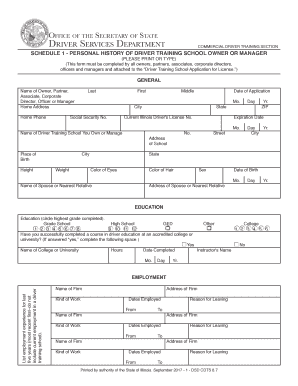
Get Il Dsd Cdts 8 2017-2026
How it works
-
Open form follow the instructions
-
Easily sign the form with your finger
-
Send filled & signed form or save
How to fill out the IL DSD CDTS 8 online
The IL DSD CDTS 8 form is essential for individuals applying to be owners or managers of a driver training school in Illinois. This guide provides clear, step-by-step instructions to help you fill out the form accurately and effectively, ensuring that you meet all necessary requirements.
Follow the steps to complete the IL DSD CDTS 8 form online.
- Click the ‘Get Form’ button to access the IL DSD CDTS 8. This will allow you to view and work with the form in an online editor.
- Begin by entering your full name in the designated fields: Last Name, First Name, and Middle Name.
- Provide your home address including street, city, state, and ZIP code, as well as your home phone number.
- Fill in the date of application, current Illinois driver's license number, and its expiration date.
- Enter the name and address of the driver training school that you own or manage.
- Complete the personal information section, including your place of birth, height, weight, color of eyes, color of hair, sex, and date of birth.
- In the education section, circle the highest grade completed, and indicate if you have completed a driver education course, providing the name of the institution, hours, and instructor's name if applicable.
- List your employment experience for the last five years, starting with the most recent job. Note the name of the firm, the kind of work, address, and dates employed, along with the reason for leaving.
- Respond to all questions in the questions section, providing 'yes' or 'no' answers. If any response is 'yes', ensure you provide an explanation in the space provided.
- Sign the application affirming that all information is true and correct, and acknowledge that false statements may result in penalties.
- Once you have completed and reviewed the form, you can save changes, download, print, or share the form as necessary.
Complete your documents online to streamline the application process.
Completing the Georgia G4 form involves entering your personal information and calculating the amount of tax withheld based on your exemptions. Make sure you review the instructions carefully to avoid errors. For a smoother experience, consider using US Legal Forms, which offers access to templates and expert advice specific to the Georgia G4 form.
Industry-leading security and compliance
US Legal Forms protects your data by complying with industry-specific security standards.
-
In businnes since 199725+ years providing professional legal documents.
-
Accredited businessGuarantees that a business meets BBB accreditation standards in the US and Canada.
-
Secured by BraintreeValidated Level 1 PCI DSS compliant payment gateway that accepts most major credit and debit card brands from across the globe.


