Loading
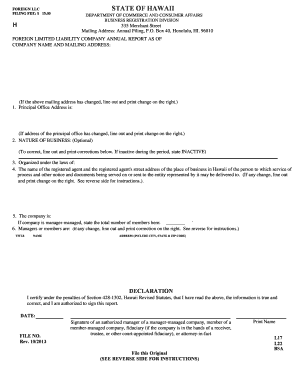
Get Hi Dcca C6 2013-2025
How it works
-
Open form follow the instructions
-
Easily sign the form with your finger
-
Send filled & signed form or save
How to fill out the HI DCCA C6 online
Filling out the HI DCCA C6 form correctly is essential for maintaining your foreign limited liability company's compliance in Hawaii. This guide provides step-by-step instructions to help you complete the form accurately and efficiently.
Follow the steps to successfully complete the HI DCCA C6 form online.
- Click ‘Get Form’ button to obtain the form and open it in the editor.
- Enter the company name and mailing address in the designated fields. If the mailing address has changed, cross it out and write the new address next to it.
- Provide the principal office address. If there has been a change, cross out the old address and note the new one.
- Optionally, describe the nature of your business. If the company was inactive during the reporting period, state 'INACTIVE.'
- Indicate the state or country where the foreign limited liability company is organized.
- List the name of the registered agent along with their complete street address in Hawaii. Make sure this agent is a resident, a domestic entity, or a foreign entity authorized to do business in Hawaii.
- Specify whether the company is manager-managed or member-managed. If the company is manager-managed, enter the total number of members.
- Input the names and addresses of all managers (for a manager-managed company) or all members (for a member-managed company). If there are changes, line out the old names and write the new ones next to them.
- Review the declaration section carefully. Ensure you certify the accuracy of the information provided. Sign and date the form. If applicable, specify your role if signing as an attorney-in-fact.
- Save your changes, and then download, print, or share the completed form as needed. Remember to include the filing fee of $15.00 when submitting the form.
Complete your documents online today to ensure your compliance and avoid penalties.
Related links form
Hawaii can be an excellent state to form an LLC, especially if you plan to operate locally or benefit from its favorable business environment. The HI DCCA C6 offers helpful resources and straightforward processes to support business owners. Moreover, the scenic location and potential for tourism-related ventures make Hawaii an attractive option for entrepreneurs.
Industry-leading security and compliance
US Legal Forms protects your data by complying with industry-specific security standards.
-
In businnes since 199725+ years providing professional legal documents.
-
Accredited businessGuarantees that a business meets BBB accreditation standards in the US and Canada.
-
Secured by BraintreeValidated Level 1 PCI DSS compliant payment gateway that accepts most major credit and debit card brands from across the globe.


