Loading
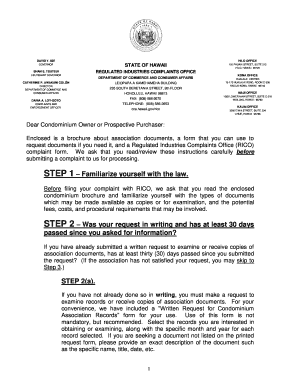
Get Hi Condominium Complaint Form 2015-2025
How it works
-
Open form follow the instructions
-
Easily sign the form with your finger
-
Send filled & signed form or save
How to fill out the HI Condominium Complaint Form online
Filing a complaint regarding condominium records can be a straightforward process when you have the right guidance. This guide will provide you with clear, step-by-step instructions on how to complete the HI Condominium Complaint Form online, ensuring that your submission is accurate and complete.
Follow the steps to complete the form with ease.
- Locate and utilize the ‘Get Form’ button to access the HI Condominium Complaint Form. This will enable you to acquire the necessary document digitally, ready for editing.
- Begin by familiarizing yourself with the form. Review the instruction document carefully. If you have already made a written request for documents and have waited at least 30 days for a response, proceed to the next step.
- Fill out the personal details section on the form. This includes writing your full name, mailing address, email, and telephone number. Ensure all information is accurate and clearly written.
- In the section addressing the company or individual your complaint is against, provide their details, including name and address. If known, include the name of the representative you interacted with.
- Briefly explain your complaint in the designated area. Be concise while including relevant details; this will help in the processing of your complaint.
- Attach all required supporting documents to substantiate your complaint. Make sure to include copies of correspondences, contracts, or any other relevant materials.
- If you have attempted to resolve the issue directly with the entity involved, detail this experience in the provided section.
- Finally, sign and date your Complaint Form. This ensures the submission is official. Review all filled sections for accuracy before saving your changes.
- After completing the form, you have the option to download, print, or share the form as needed.
Start filing your complaint online today to ensure your voice is heard!
When writing a response letter to an HOA, begin with a clear introduction stating your purpose. Address the specific points raised in the complaint thoughtfully and provide any necessary evidence to support your response. Utilizing the HI Condominium Complaint Form can streamline this process, ensuring that your reply is organized and comprehensible.
Industry-leading security and compliance
US Legal Forms protects your data by complying with industry-specific security standards.
-
In businnes since 199725+ years providing professional legal documents.
-
Accredited businessGuarantees that a business meets BBB accreditation standards in the US and Canada.
-
Secured by BraintreeValidated Level 1 PCI DSS compliant payment gateway that accepts most major credit and debit card brands from across the globe.


