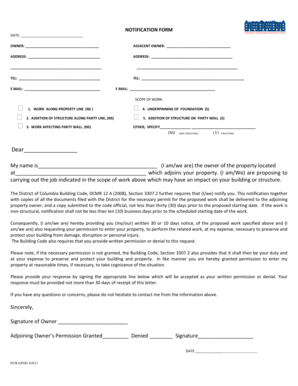
Get Dc Dcra/pod 2011-2026
How it works
-
Open form follow the instructions
-
Easily sign the form with your finger
-
Send filled & signed form or save
How to fill out the DC DCRA/POD online
This guide provides a step-by-step approach to filling out the DC DCRA/POD notification form online. Whether you are a property owner or involved in construction work, this comprehensive guide will assist you in accurately completing this important document.
Follow the steps to successfully complete the DC DCRA/POD form online.
- Press the ‘Get Form’ button to access the DC DCRA/POD form and open it in your preferred editing interface.
- Fill in the date at the top of the form to indicate when you are submitting the notification. This should reflect the current date.
- Input your name as the property owner in the designated section. Make sure to provide your full legal name.
- Enter the name of the adjacent property owner in the corresponding field. If unknown, you may need to research this information.
- Provide the address of the property you own in the first address field, ensuring it is complete and accurate.
- Fill in the address of the adjacent property owner in the second address field, maintaining accuracy.
- Enter your phone number in the TEL field and your email address in the E-MAIL field for communication purposes.
- In the section titled 'Scope of Work', mark the appropriate checkboxes that reflect the nature of the work you will be undertaking, either structural or non-structural.
- Compose the notification letter by filling in the name of the person you are contacting and your name in the designated areas.
- Clearly specify the nature of the proposed work in the body of the letter, explaining its potential impact on the adjoining property.
- Review the section requiring your permission request for entry onto adjacent property and ensure clarity and completeness.
- Add your signature at the bottom of the form where indicated, confirming your identity as the property owner.
- Finally, ensure to fill in the response section where the adjoining owner can indicate whether permission is granted or denied, including a space for their signature.
- Once you have completed the form, save your changes. You may also choose to download, print, or share the form, as needed.
Begin completing your DC DCRA/POD form online today to ensure compliance and communication with adjoining property owners.
You can file your DC biennial report online through the DC Department of Consumer and Regulatory Affairs (DCRA) website. It provides a user-friendly interface that walks you through the submission process. Consider using our online platform, which offers easy navigation and access to important business information, ensuring you comply with all DC DCRA/POD requirements.
Industry-leading security and compliance
-
In businnes since 199725+ years providing professional legal documents.
-
Accredited businessGuarantees that a business meets BBB accreditation standards in the US and Canada.
-
Secured by BraintreeValidated Level 1 PCI DSS compliant payment gateway that accepts most major credit and debit card brands from across the globe.


