Loading
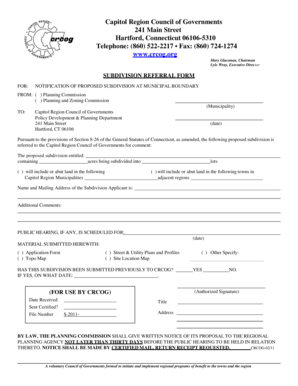
Get Ct Crcog Subdivision Referral Form 2011
How it works
-
Open form follow the instructions
-
Easily sign the form with your finger
-
Send filled & signed form or save
How to fill out the CT CRCOG Subdivision Referral Form online
This guide provides users with a clear and supportive approach to completing the CT CRCOG Subdivision Referral Form online. By following these steps, you will gain a better understanding of each section of the form, ensuring a smooth submission process.
Follow the steps to fill out the CT CRCOG Subdivision Referral Form online
- Press the ‘Get Form’ button to access the form and open it in your preferred editor.
- Begin filling in the 'FROM' section by selecting the appropriate option for your organization, whether it is the Planning Commission or Planning and Zoning Commission, followed by specifying the Municipality.
- In the 'TO' section, ensure that you enter the recipient's details: Capitol Region Council of Governments, Policy Development & Planning Department, including the address.
- Date the form appropriately on the provided line to indicate when the proposal is being submitted.
- In the subsection labeled 'Proposed subdivision entitled:', provide the name of the subdivision. Additionally, indicate the total number of acres being subdivided.
- Specify the number of lots being created from the subdivision in the designated space.
- Identify any adjacent municipalities that will be included or abutted by the proposed subdivision, as instructed.
- Fill in the name and mailing address of the subdivision applicant accurately.
- If there are any additional comments or notes relevant to the subdivision, utilize the 'Additional Comments' section to articulate them.
- If applicable, specify the date for any public hearings scheduled regarding this proposal.
- In the 'MATERIAL SUBMITTED HEREWITH' section, check the relevant documents that accompany the referral, such as the Application Form or Site Location Map.
- Indicate whether this subdivision has been submitted previously to CRCOG by answering the YES or NO question, and if YES, provide the necessary date and file number.
- Make sure to include an authorized signature in the designated box to validate the submission.
- After completing all fields, save any changes made to the form, and proceed to download, print, or share the finalized document as needed.
Take the next step in your project by completing and submitting the CT CRCOG Subdivision Referral Form online today!
Get form
Experience a faster way to fill out and sign forms on the web. Access the most extensive library of templates available.
Get This Form Now!
Use professional pre-built templates to fill in and sign documents online faster. Get access to thousands of forms.
Industry-leading security and compliance
US Legal Forms protects your data by complying with industry-specific security standards.
-
In businnes since 199725+ years providing professional legal documents.
-
Accredited businessGuarantees that a business meets BBB accreditation standards in the US and Canada.
-
Secured by BraintreeValidated Level 1 PCI DSS compliant payment gateway that accepts most major credit and debit card brands from across the globe.


