Loading
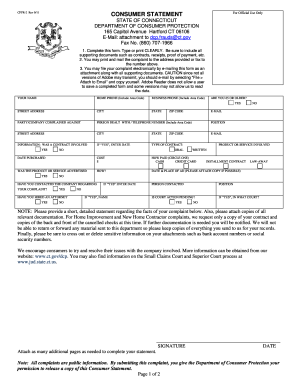
Get Ct Cpfr-2 2011-2026
How it works
-
Open form follow the instructions
-
Easily sign the form with your finger
-
Send filled & signed form or save
How to fill out the CT CPFR-2 online
The CT CPFR-2 form is a consumer statement designed for individuals to file complaints with the Connecticut Department of Consumer Protection. This guide provides step-by-step instructions on how to accurately complete the form online, ensuring you include all necessary information and documentation.
Follow the steps to successfully complete the CT CPFR-2 online form.
- Click the ‘Get Form’ button to acquire the CT CPFR-2 form and open it in your preferred online platform.
- Fill in your name, home phone number, and business phone number clearly. Make sure to include the area codes.
- Indicate whether you are 65 or older by selecting ‘Yes’ or ‘No’. This helps the department better understand the demographics of complainants.
- Provide your street address, city, state, and zip code to ensure accurate identification.
- Input the name of the party or company you are complaining against, along with any relevant contact information such as the person's name dealt with, their position, and their phone number.
- Specify the type of contract that was involved in your complaint. You must choose ‘Yes’ or ‘No’ regarding whether a contract was involved.
- If applicable, provide details about the product or service involved in the complaint including how you paid (cash or credit card).
- State the date and place of the advertisement for the product or service, and attach a copy if you have it.
- Fill in the details regarding any communication you had with the company about your complaint, including the name and position of the person you contacted.
- Input whether court action is pending, selecting ‘Yes’ or ‘No’, and if ‘Yes’, specify in which court it is pending.
- Concisely write a detailed statement regarding the facts of your complaint in the designated area, and make sure to attach copies of all relevant documents.
- To finalize, sign and date the form. Remember to keep copies of everything you send for your records.
- After completing the form, you may save your changes, download, print, or share the completed complaint as needed.
Complete your complaint by filling out the CT CPFR-2 form online today!
Related links form
When writing a complaint letter against a doctor, start with a clear introduction stating your intent. Include a detailed account of your experience, focusing on the specific issues you faced, and state how these experiences affected you. The CT CPFR-2 outlines the best practices for writing such letters, helping you express your concerns effectively and professionally.
Industry-leading security and compliance
US Legal Forms protects your data by complying with industry-specific security standards.
-
In businnes since 199725+ years providing professional legal documents.
-
Accredited businessGuarantees that a business meets BBB accreditation standards in the US and Canada.
-
Secured by BraintreeValidated Level 1 PCI DSS compliant payment gateway that accepts most major credit and debit card brands from across the globe.


