Loading
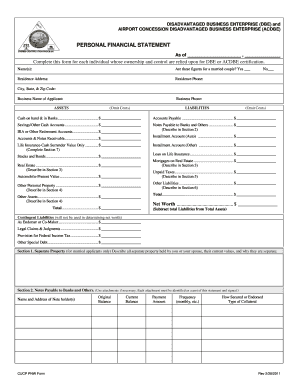
Get Ca Cucp Pnw Form 2011-2026
How it works
-
Open form follow the instructions
-
Easily sign the form with your finger
-
Send filled & signed form or save
How to fill out the CA CUCP PNW Form online
Completing the CA CUCP PNW Form is essential for individuals seeking certification as a Disadvantaged Business Enterprise or Airport Concession Disadvantaged Business Enterprise. This guide provides clear, step-by-step instructions for accurately filling out the form online.
Follow the steps to successfully complete your CA CUCP PNW Form.
- Click ‘Get Form’ button to obtain the form and open it for completion.
- Fill in the personal information section, including the date, residence address, and contact information. Be sure to indicate if the financial figures are for a married couple.
- Complete the Assets section by entering the current fair market values of each asset, such as cash, savings accounts, IRAs, stocks, bonds, and real estate.
- Move to the Liabilities section where you will report all current debts, including any instalment accounts, mortgages, loans on life insurance, and unpaid taxes.
- Calculate your Net Worth by subtracting the total liabilities from the total assets. This figure is crucial for determining eligibility.
- Address the Contingent Liabilities by detailing any potential liabilities that may arise in the future.
- Complete all specific sections concerning separate property, notes payable, real estate owned, other personal property, unpaid taxes, and other liabilities as required.
- Finally, review all entries for accuracy and completeness. Ensure all calculations match and no sections are left unfilled.
- Save your completed form, and prepare to download, print, or share it as necessary.
Complete and submit the CA CUCP PNW Form online to advance your application without delay.
A Small Business Enterprise (SBE) is typically defined by size standards established by the Small Business Administration. To qualify, the business must meet specific revenue and employee size limits. Completing the CA CUCP PNW Form can clarify if your business falls within these criteria, aiding in your efforts to qualify for various contracting opportunities.
Industry-leading security and compliance
US Legal Forms protects your data by complying with industry-specific security standards.
-
In businnes since 199725+ years providing professional legal documents.
-
Accredited businessGuarantees that a business meets BBB accreditation standards in the US and Canada.
-
Secured by BraintreeValidated Level 1 PCI DSS compliant payment gateway that accepts most major credit and debit card brands from across the globe.


